Quick start
After logging in to YiCAT, you can use the interface in the team version of YiCAT to quickly create pending documents.
How to start
- Go to the YiCAT project management interface and click the [New Project] button.

- After clicking, the system will jump to the project creation interface, fill in the basic information, and confirm that it is correct, and click [finish] in the lower left corner of the interface to enter the project details page.
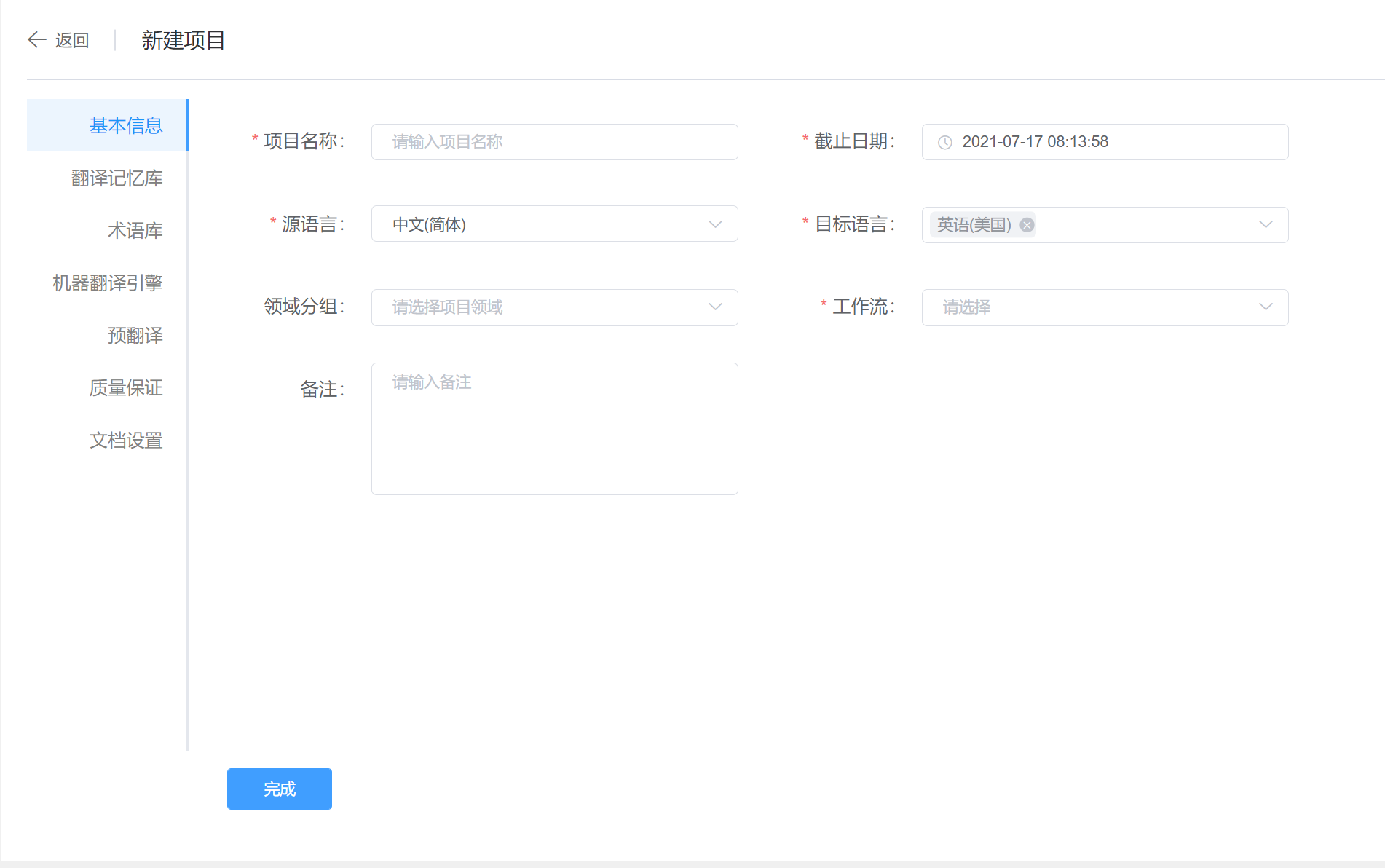
- Click the "upload File" button on the project details page.****

- After jumping to the interface below, upload or drag and drop the file and click "finish" to return to the project details page to start translation.****


- Click "Open" in the blue document title in the above image or the operation button on the right side of the file details bar to quickly enter the translation editor for translation.****
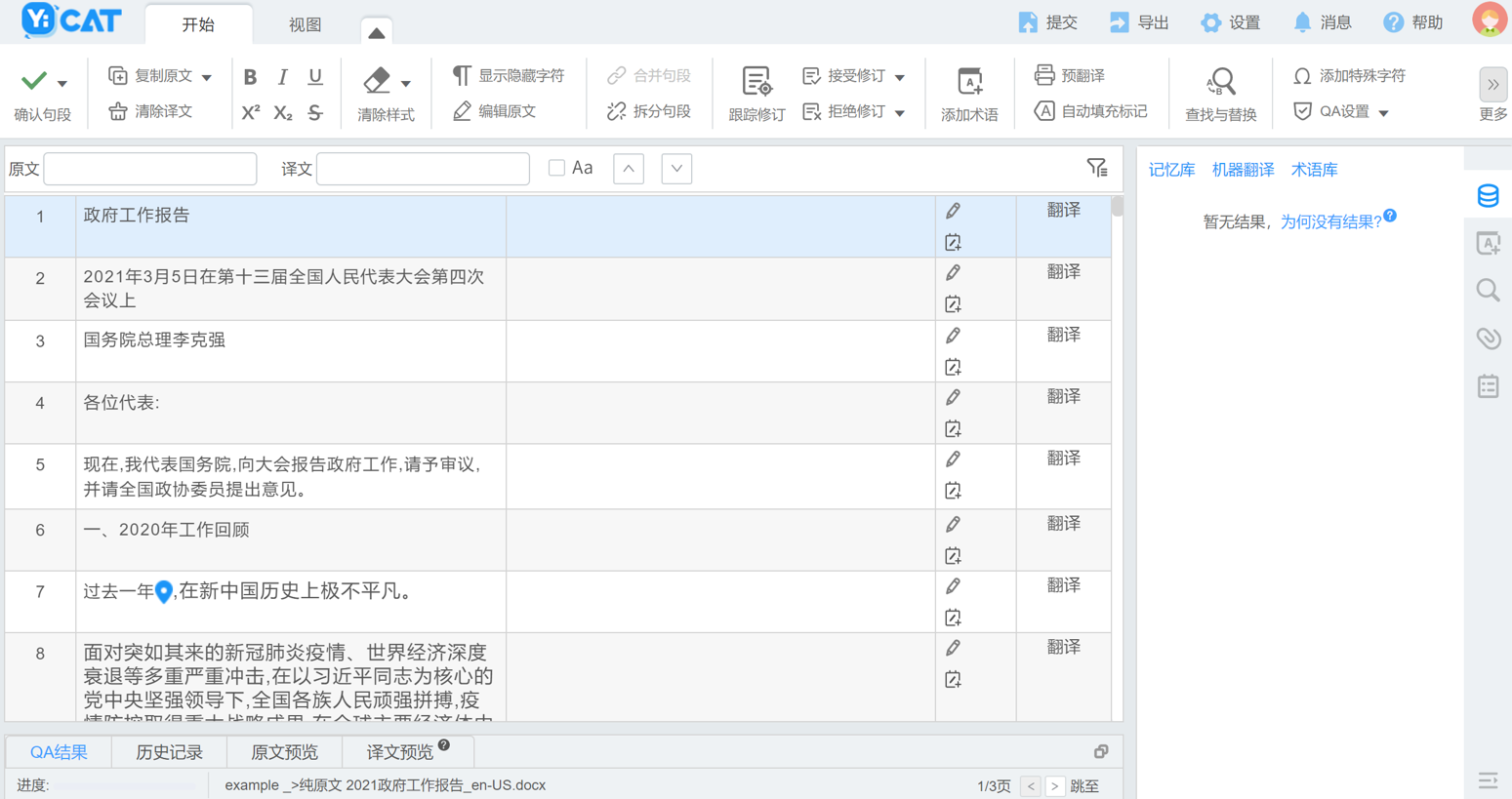
Note: if you need to make more settings in addition to the basic project information when creating a project, click here to view [Advanced Settings].