View project information
All projects can be viewed in projects management-current project. Click Details to view the details of the project.

Project
Project Details are broken down into the Project Files, Project Statistics and Project Settings.
Document
- In the File, you can view Project Status, Project Workflow, Project Progress, Total Words, Total Files, Language Pairs, Creation Time, Deadline, Creator and other information.

- Click Add File to add a new translation file within the project.

- Project progresses are displayed in the Progress Bar. If the project workflow is only Translation, the Progress Bar shows only translation progress. If the project process is Translation + Editing, the Progress Bar shows the progress of translation and review.

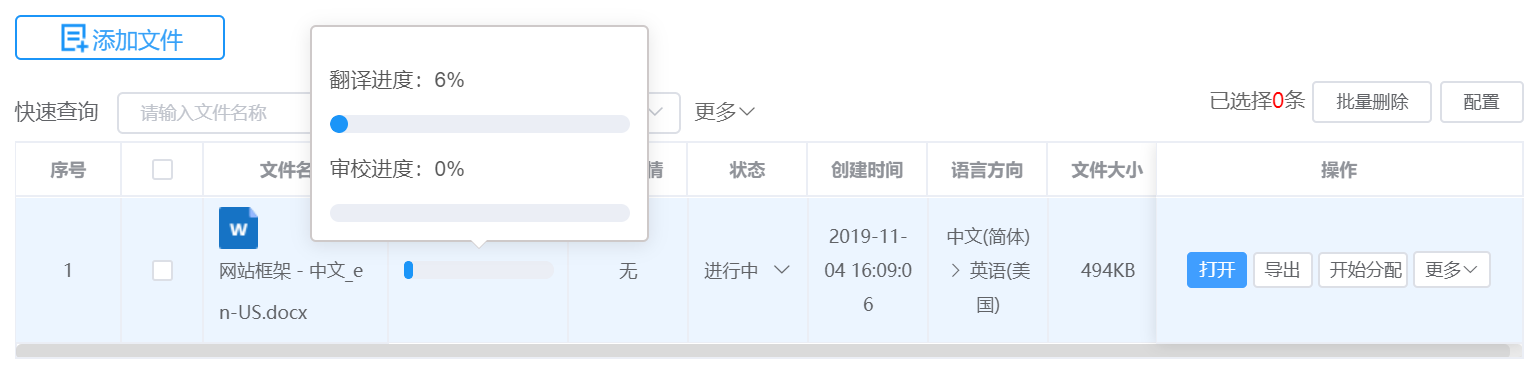
- You can filter files by keywords of file name, status, target language, and creation date in Quick Search.

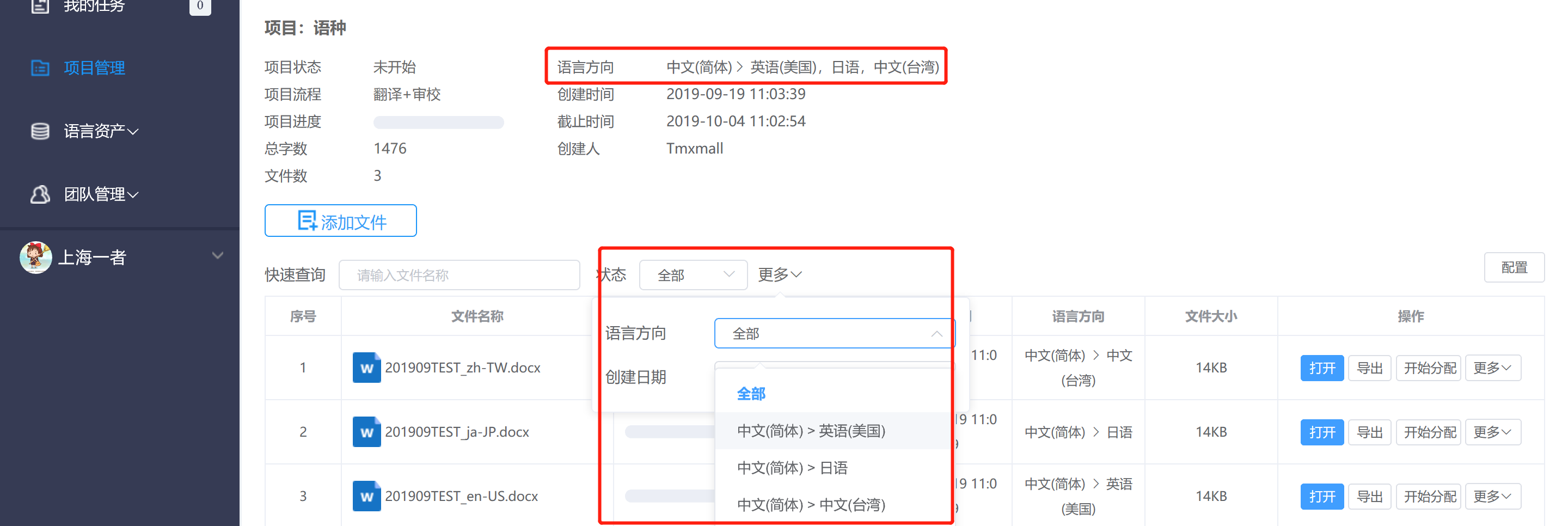
Statistics
- In the Statistics, you can view the statistics of the whole project or a single file, including the number of segments, characters (excluding spaces), words, Asian characters Korean words, spaces, numbers and symbols.
- You can also set the target statistics on the right, for single/several/all source texts or target texts and Create Report.
- Then you can click the blue mark to Download Statistics Report in. xls format as shown in Figure 2 below.


Settings
- Settings is similar to that in Create projects. Other information can be modified except Source Language, Target Language, Translation Workflow and Document Settings. After modifying, click Save.
