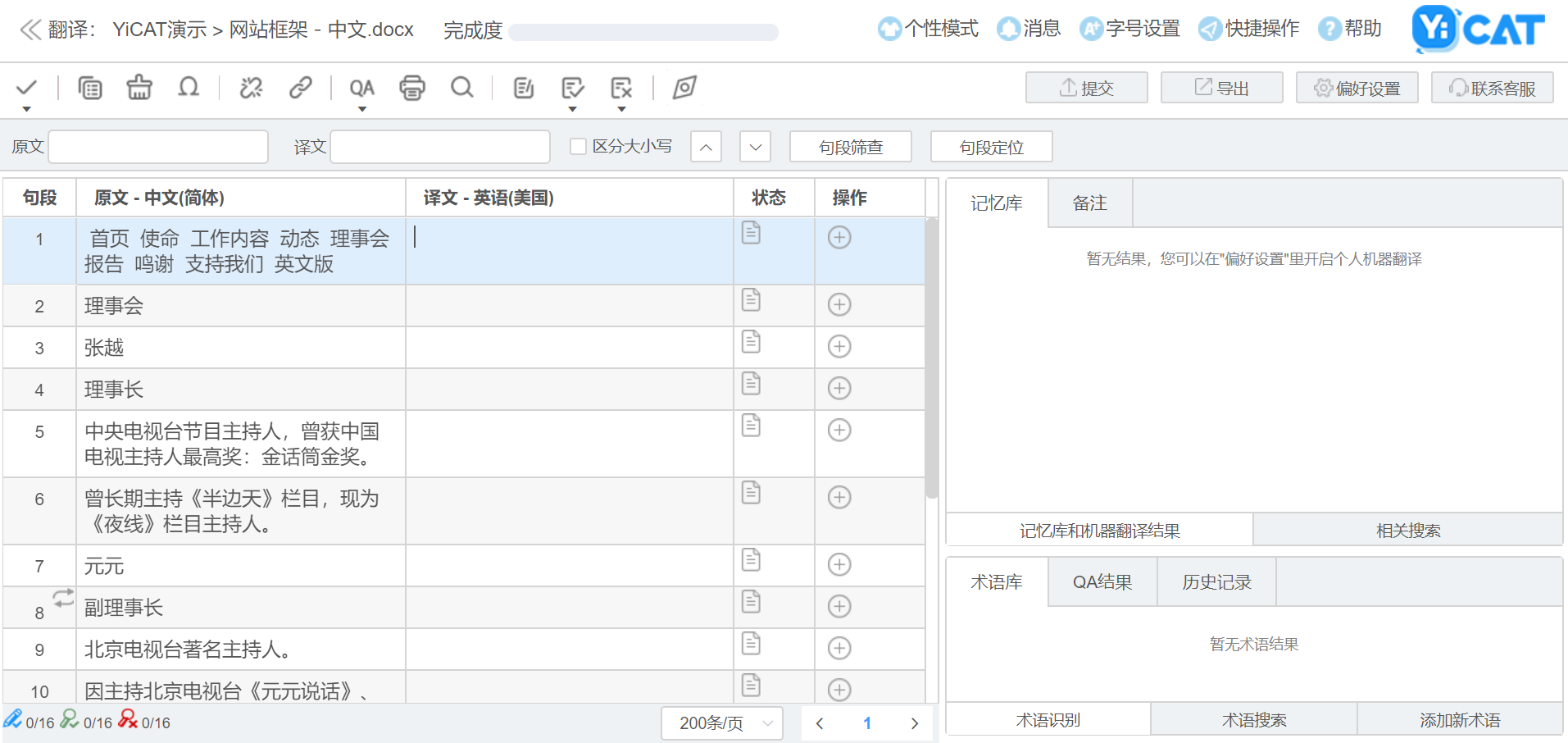Enter the Editor
Documents are translated and reviewed in the Editor. The Project Manager/Administrator/Owner can also enter the Editor to view or edit the translation.
Project Manager/Administrator/Owner
1. In the user interface of YiCAT, click Projects Management to see the projects need to be dealt with. Then click Details.

2. Enter the project details interface, and click Open to enter the Editor.

3. After selecting translation or editing mode, you can start editing the current target in the Editor.

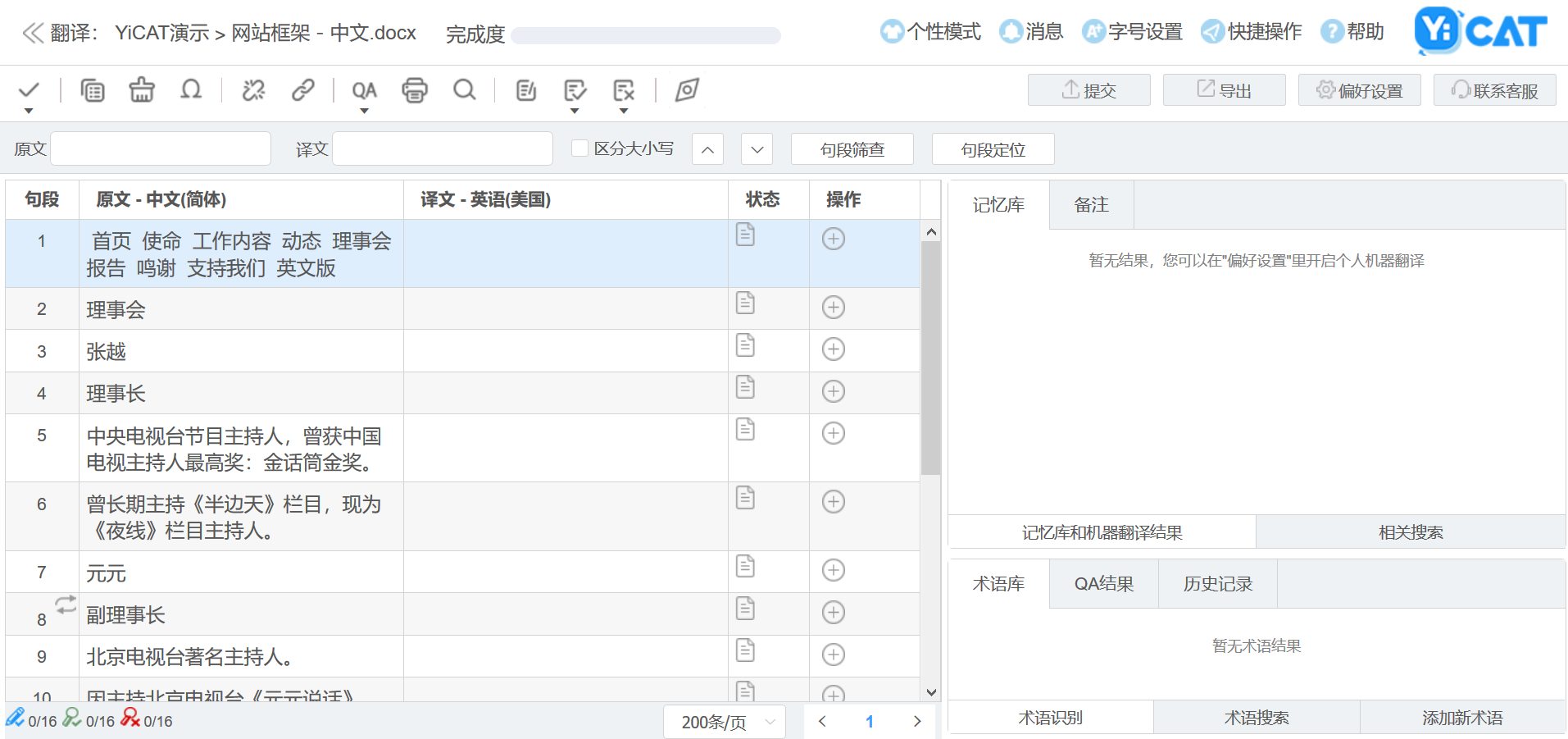
Translator & Reviewer
1. In the user interface of YiCAT, click My Tasks to find the task to be translated/.

2. Click [Translate] or [Edit], and you can enter the Editor page.