Join a Team/Enterprise
Team/Enterprise users can build their own teams/enterprises.
Click here to see how can Team users invite members to join the team;
Click here to see how can Enterprise users invite members to join the enterprise or create enterprise sub- accounts.
How to Join a Team
- If you already have an account, you will receive an invitation email or an internal message after being invited by the team owner.
1. Open the invitation email, and click Agree and Join or the link below to join the team.

2. The internal message will pop up automatically in the lower right corner. You can click Agree and Join when it pops up.
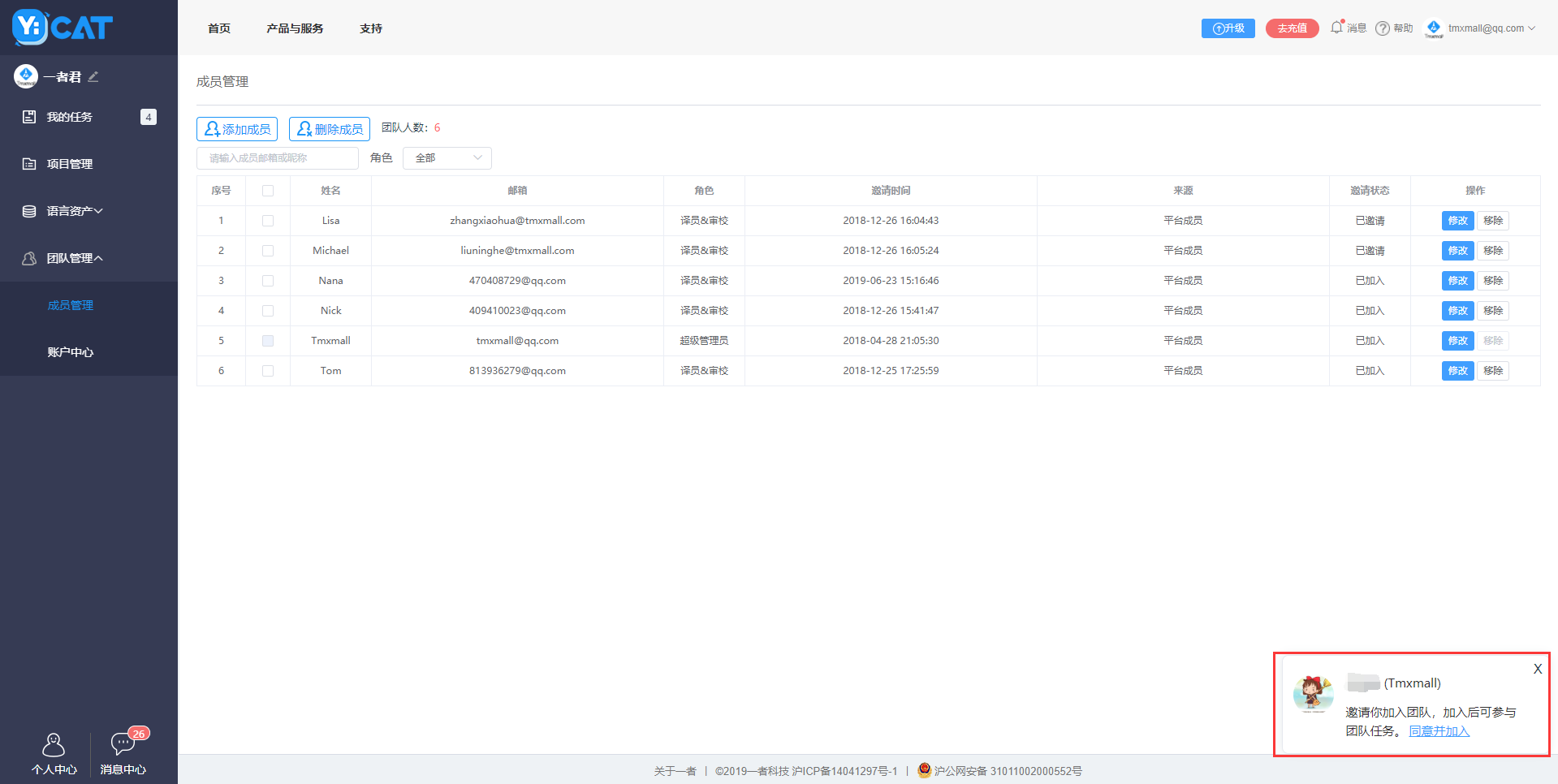
3. You can also click Notifications in the lower left corner to view the invitation:

4. After identifying the appropriate invitation notifications, click Agree and Join.

- If you don't have an account, please register at our official website (https://www.yicat.vip). After successful registration, you can receive invitation emails and view internal messages.

How to View My Team (s)
You can view your team (s) at: Account and the left navigation bar.
Account
To view the team (s) or enterprise (s) you've joined, you can click Account in the lower left corner and find them in Teams I Joined.

The Left Navigation Bar
If you are the assets manager, project manager or administrator of the team (s), you can find the names of other teams in the left navigation bar. If you can see the name, it means that you are one of the team members. If you are the translator or editor, this information is not available in the left navigation bar.
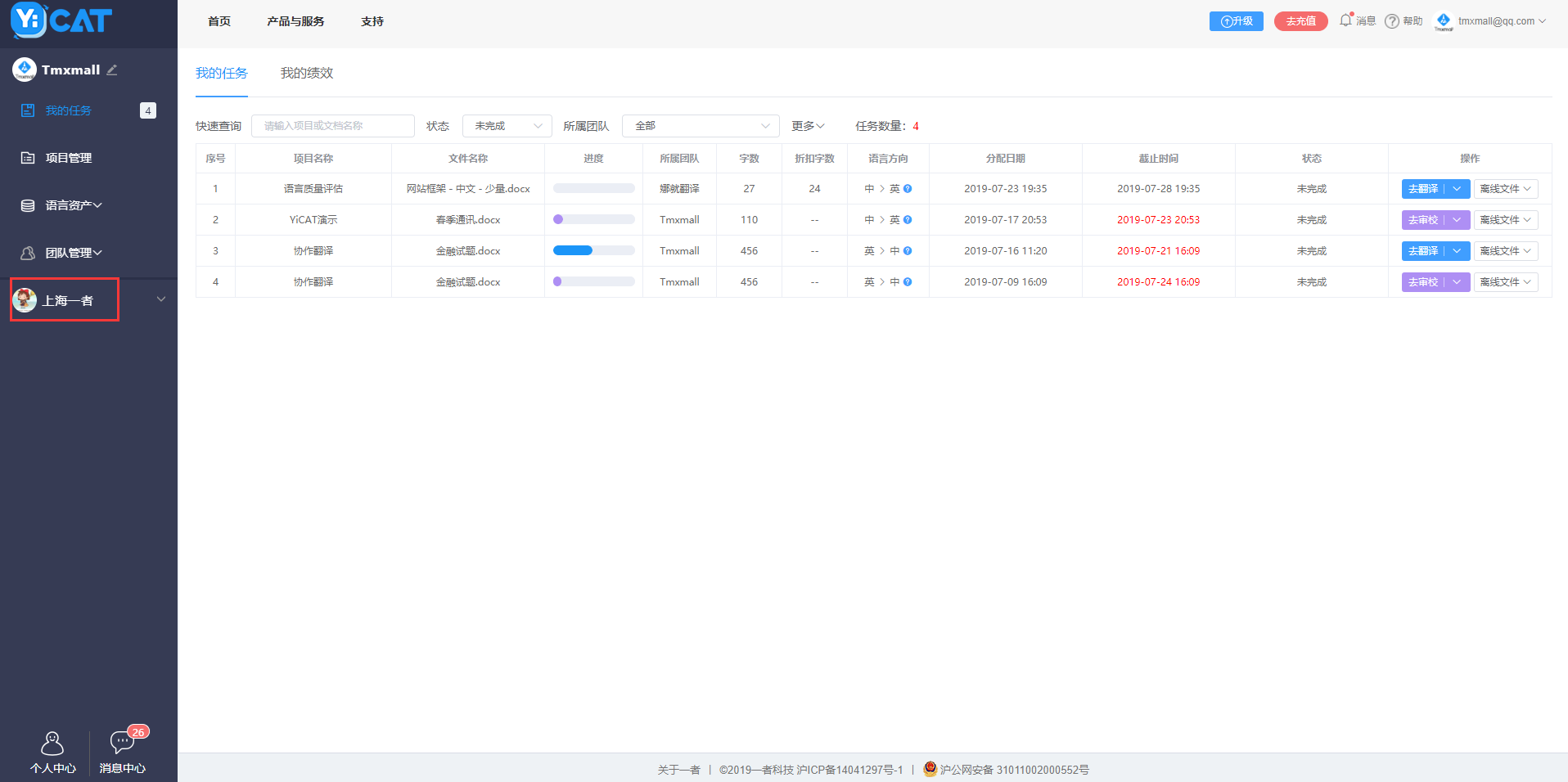
How to Join an Enterprise
- If you already have a Tmxmall account, you will receive an invitation email or an internal message after being invited by the owner of the enterprise.
The invitation can be found in your Mailbox or Notifications in YiCAT, and you can join the team with a click of Agree and Join.
- If you don't have a Tmxmall account, you can sign in to YiCAT with an enterprise sub-account created by the administrator of the enterprise you are to join.