Enterprise Edition Application
Please pay attention to the instructions for the application form and the trial version when you apply for the trial of the Enterprise Edition.
Instructions to Complete the Application Form:
You need to fill in the application form below to apply for the trial of YiCAT Enterprise Edition.
The contents with red "*" are required, including the name and the type of enterprise, organization or team, sign-in address, email suffix of sub-account, reason for application, contact name and phone number.
- Name of enterprise, organization or team: Set up the name depending on your conditions. We support Chinese, English and Chinese-English mixed name and you can modify it. Click here to view how to modify it.
- Type of enterprise, organization or team: You can choose only one type, and when you choose "Other", please fill the correct information for the following underline.
- Sign-in address: You and the sub-account members in the enterprise can sign in to the YiCAT account via this customized URL. We support address modification. Click here to view how to modify it.
- Email suffix of the sub-account: All sub-accounts members of your enterprise will use this unified email suffix. We also support email suffix modification. Click here to view how to modify it.
- Reason for application: Please fill your reasons for application in the text box after completing the previous steps.
- Contact name and phone number: Please fill in the correct number for us to contact you and confirm your needs.
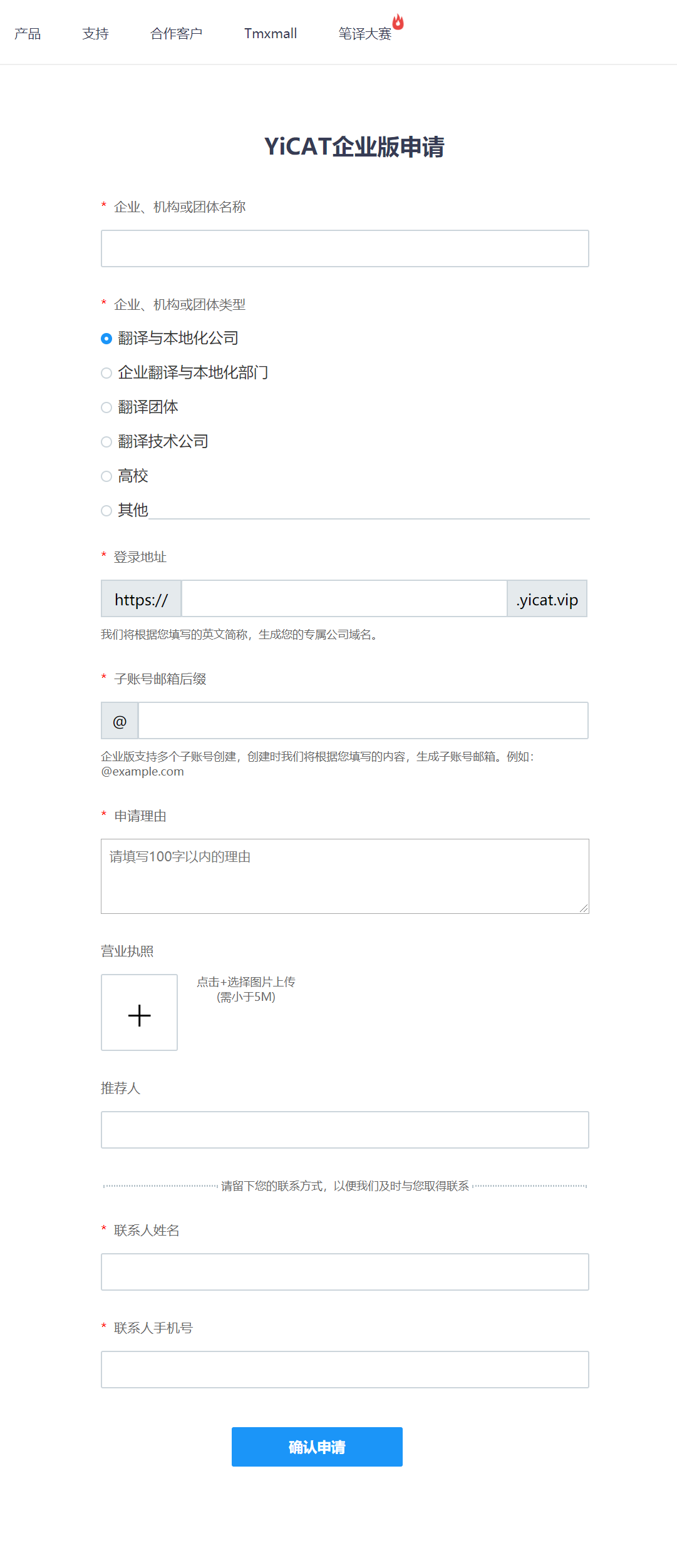
After clicking Confirm, the pop-up below will show up automatically in the system, please double-check whether the application information filled in is correct. If the information is correct, click Submit to complete your application.

Review results:
After clicking Submit, the background staff will review your application.
While waiting for approval, if you click Free Trial of the Enterprise Edition on the YiCAT homepage again, you will see the following interface to remind you that your application is under review.

Your application will be approved after our staff contact confirm it with you. At that point, the system will notify you of the approval via SMS and Notifications, and the system will also upgrade to the Enterprise Edition automatically.

If the application information you filled in is inaccurate or invalid, your application will not be approved. You can see The Reasons for Failed Application and Reapply after modification.
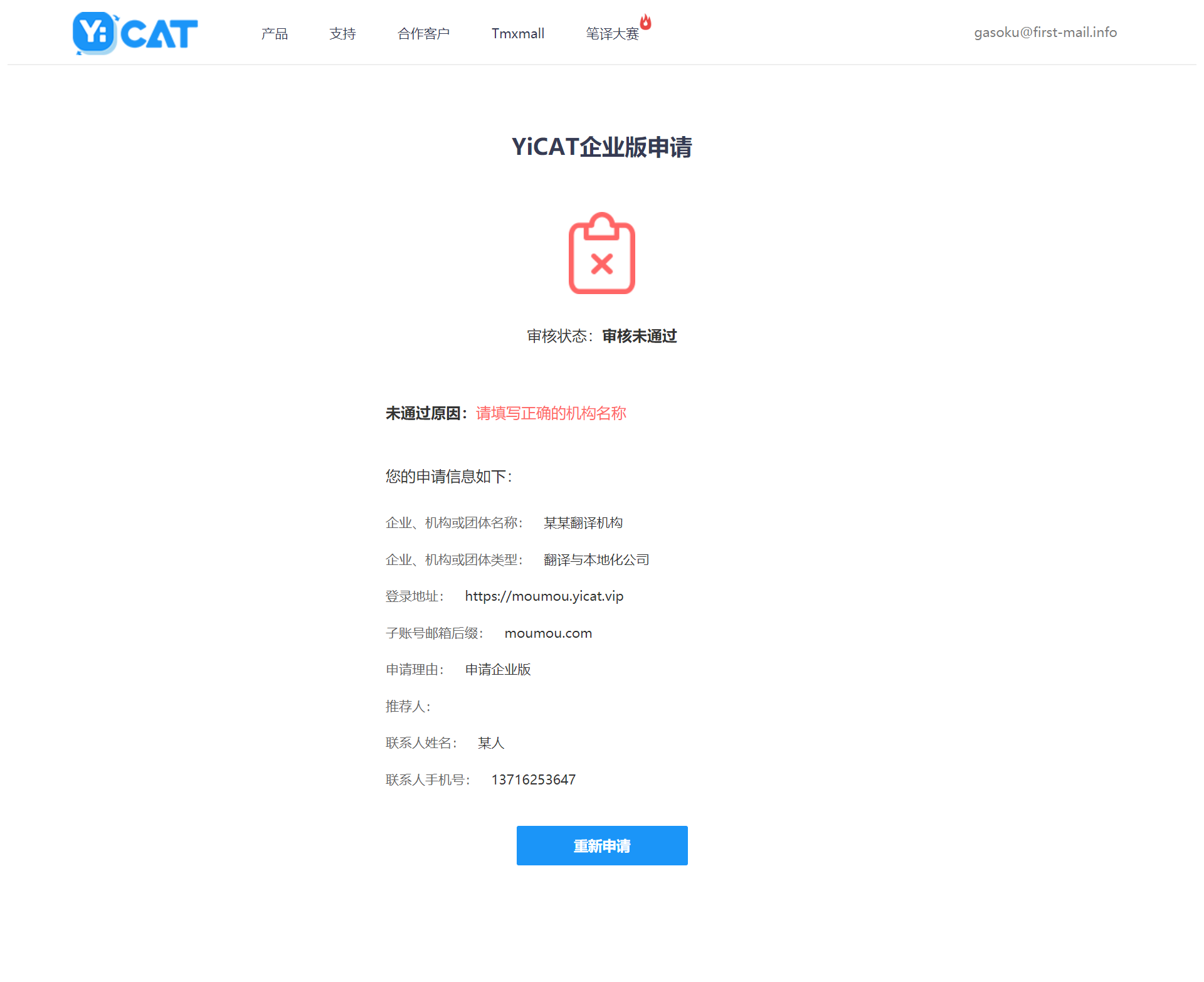 After the application has been approved, you can enter your Enterprise Edition exclusive sign-in page via the URL in the application approval page:
After the application has been approved, you can enter your Enterprise Edition exclusive sign-in page via the URL in the application approval page:

Notes for the trial Enterprise Edition:
-
During the trial period of the Enterprise Edition, you can use the relevant functions and services. The translation service is free, and MT charges normally.
-
The trial period of Enterprise Edition is 15 days. From day 12 of trial, the system will send a SMS reminder to the owner’s mobile phone of the current Enterprise Edition every day. The phone number is consistent with that in your application.
-
If the account is not upgraded to the full edition within 15 days, the system will automatically downgrade to the Team Edition, and the internal created sub-account will be blocked.
-
Accounts that have trialed the Enterprise Edition cannot apply for it again.
Upgrade to the full Enterprise Edition:
After the trial, you can officially upgrade your account to the enterprise edition account for long-term use. If you want to upgrade to the full Enterprise Edition, please confirm that your account has a balance of ¥5,000.
1. ClickUpgrade in the upper right corner, and the following pop-up window will show automatically.

2. If you want to upgrade to the full Enterprise Edition, please click Upgrade Now and the system will automatically check whether your account has a balance of ¥5,000.
If your account has no sufficient balance, the pop-up window below will appear in the upper right corner to remind you this, and you can click Top Up as prompted.

If your account has a balance of ¥5,000, a pop-up window will appear in the interface to remind you that the system will be upgraded to the Enterprise Edition, please confirm the upgrade. Click Confirm Upgrade and your account will be permanently upgraded to the Enterprise Edition.