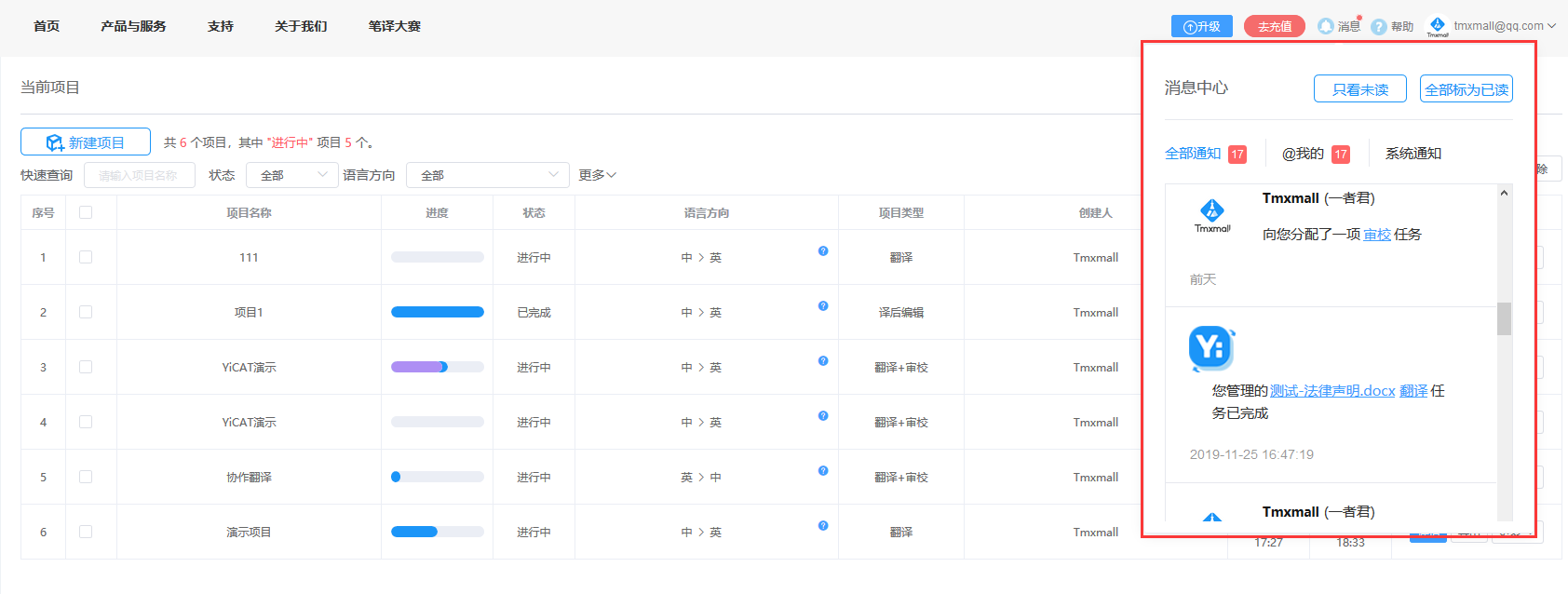Notifications
You can view all messages in the Notifications interface, including System Messages, Task Messages, etc.
Viewing messages
Team Edition
Click the Notifications button at the top of the page to view all messages. You can also click @me, System MSG and Unread to view the corresponding messages only, or click Mark all as read to clear all unread marks.
Enterprise Edition
In the Enterprise Edition, in addition to clicking the Notifications button at the top of the page, you can also click the Notifications button at the bottom of the navigation bar to enter the corresponding interface.

Deleting messages
Team Edition
Move the cursor to the message you want to delete, and click the Delete button that appears in the lower right corner to delete this message.

Enterprise Edition
To delete messages in the Enterprise Edition, in addition to clicking Notifications at the top of the page and selecting options in the drop-down menu, you can also click Notifications at the bottom of the navigation bar to enter the next interface. Move the cursor to the message you want to delete and click Delete to do that.