Quick Starts
In the Team Edition, you can activate the Quick Starts floating window on the YiCAT main screen and view it item by item.
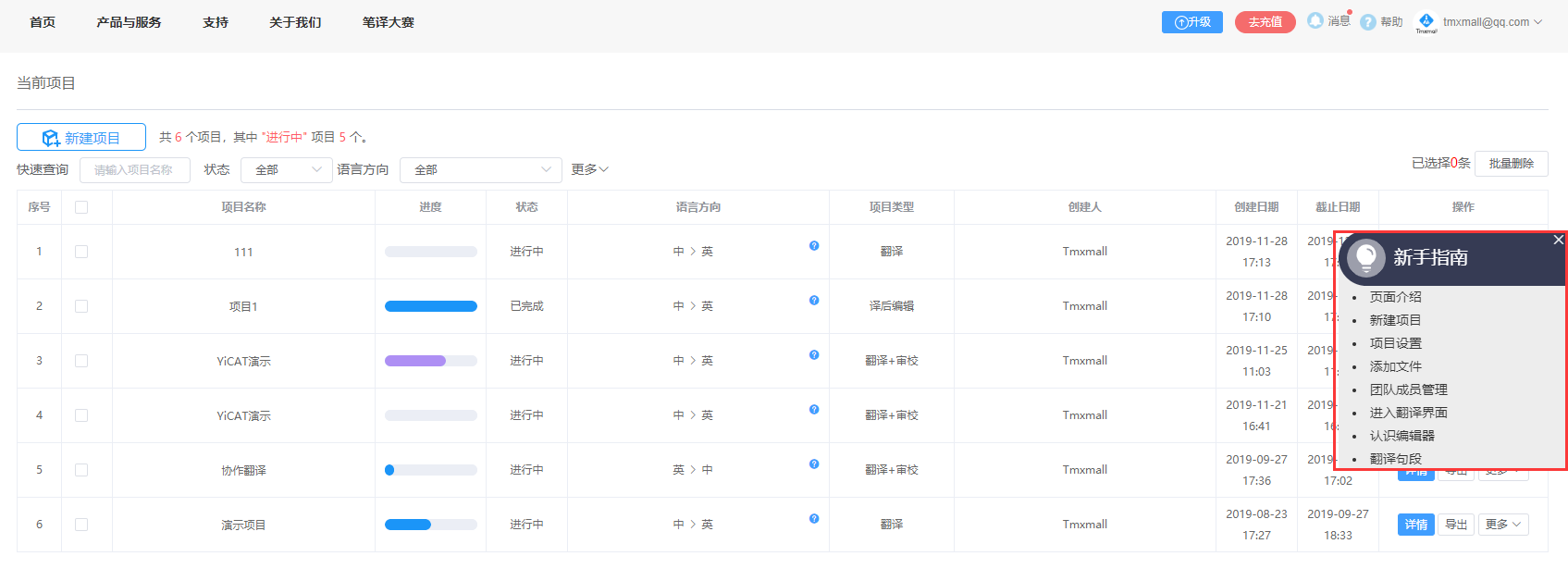
How to view
1. Click Help in the upper right corner of the interface and select Quick Starts.
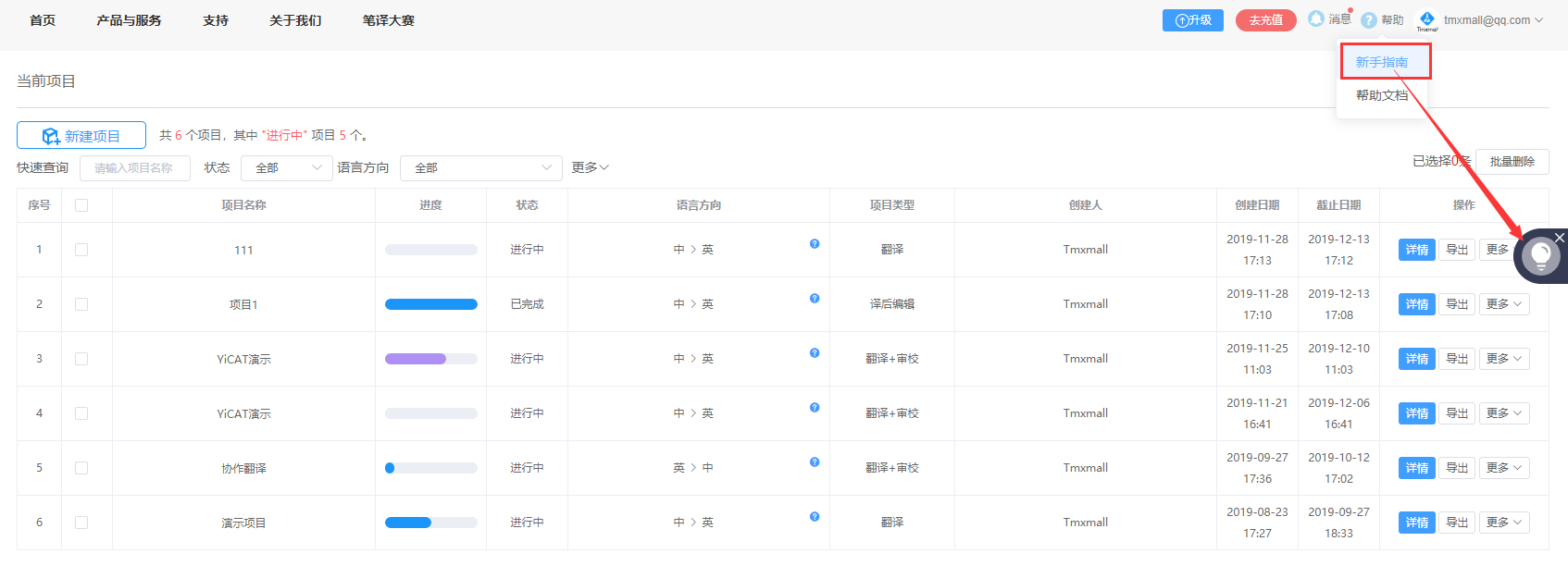
2. Move the cursor to the floating balloon on the right side of the interface, and click Quick Starts to view the guide list.

3. Click items in the list to watch illustration videos.
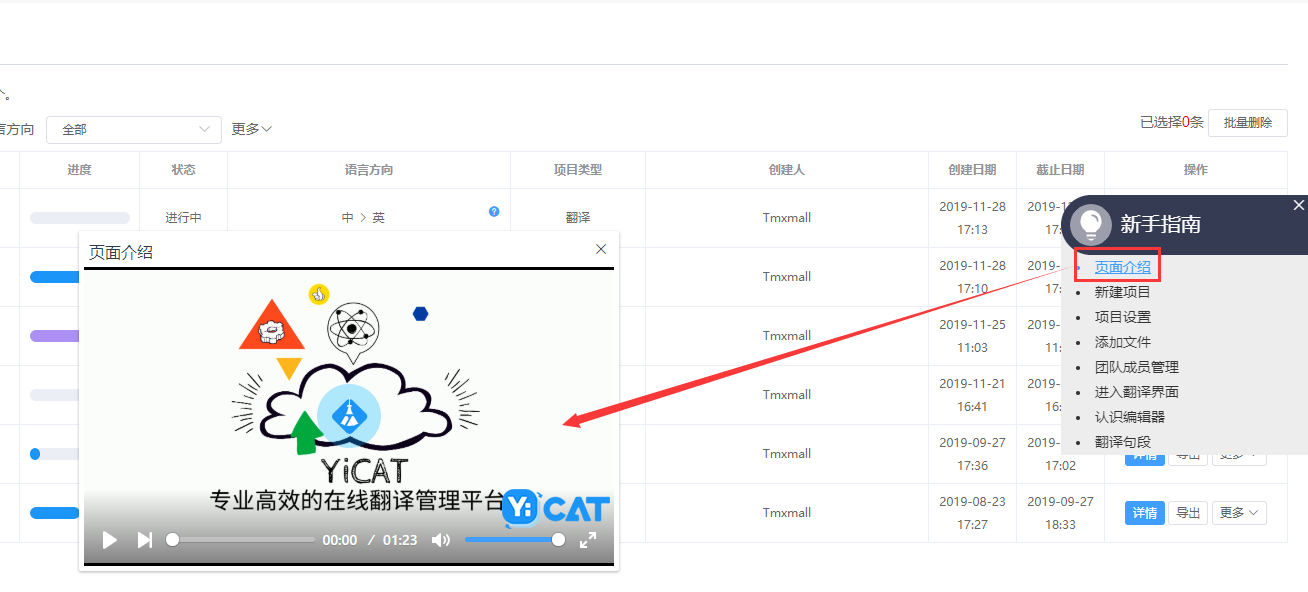
4. After watching the video, click the x button in the upper right corner to close it and open new ones. If you do not need to watch more videos, click the x button in the upper right corner of the Quick Starts floating window and close it.