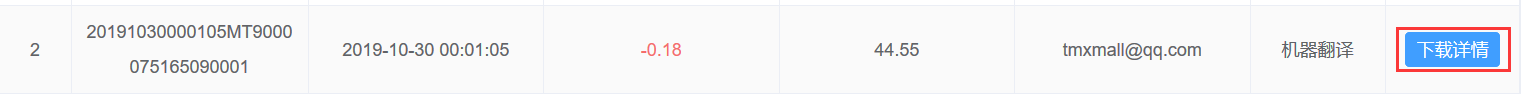Balance
You can top up your account balance on the Balance page to unlock more paid functions (such as MT). You can view all transactions on the Transactions page.
How to top up
1. You can click Balance in the left navigation bar on the user interface to enter the Top Up page, and then select the default amount of money or enter an amount. Choose a payment method (Alipay/WeChat Pay) and click Pay. Once completed, top-ups will be added to your balance.
 2. In addition to Alipay and WeChat Pay, you can also transfer to your company's account. Tmxmall will add the top-ups to your account in 1 to 2 business days after receiving the transferred money. The remittance information is as follows:
2. In addition to Alipay and WeChat Pay, you can also transfer to your company's account. Tmxmall will add the top-ups to your account in 1 to 2 business days after receiving the transferred money. The remittance information is as follows:
Account name: SHANGHAI YIZHE INFOTECH LTD
Bank: Shanghai Waigaoqiao Sub-branch, China Merchants Bank
Account number: 121913543210801
3. You can also click the Top Up button at the top of the page to directly jump to the Balance interface. Select/enter the amount and choose the payment method, and then click Pay.

View Transactions
1. Click Balance - Transactions in the navigation bar to view all transactions.

2. On the Transactions interface, you can filter the transactions according to Period, Type and Payer.

3. To view Top up and Files (Enterprise Edition) transactions, please click Details under the action bar.
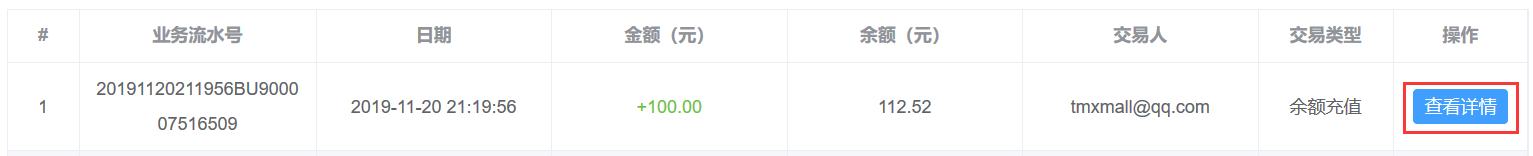

4. To view MT transactions, please click Download under the action bar and then click Download File for an .xlsx file with all MT transactions recorded during the selected period.