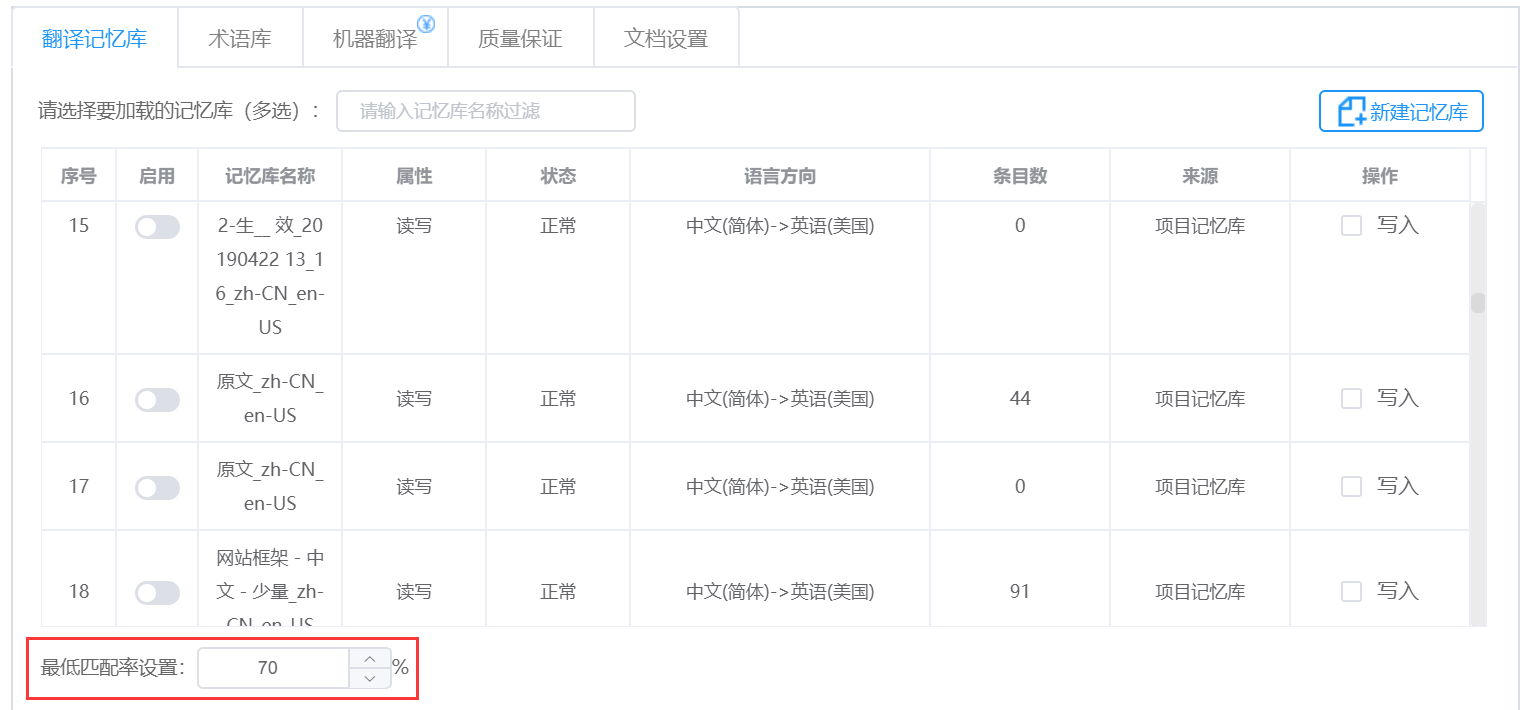Translation Memories (TMs)
You can enable the existing TMs or create a new TM before or after creating a project.
1. When no project is created, you can click Projects Management - Projects (Enterprise Edition) - Create project to enter the creation page. You can enable the TM in the TMs tab at the bottom of the creation page.
2. If you need to add a new TM after creating a project, you can select Projects Management - Projects (Enterprise Edition) - Details - Settings. After entering the project settings page, you can re-enable the TM**,** and then click Save at the bottom of the page to update the project settings.
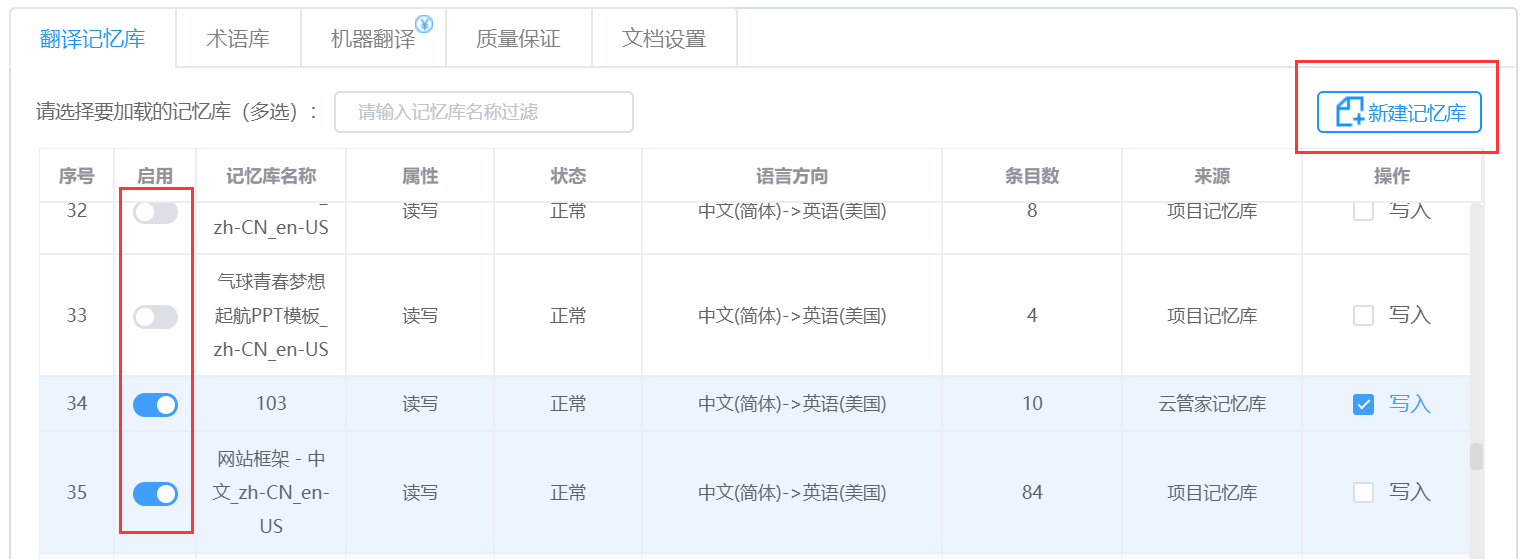
Create TM
Click Create TM on the right side of the interface, and the following pop-up window will show automatically. Fill in the TM name, choose the access level, import the TM file and choose the language pairs, and then click Save to create a TM successfully. If you do not have a local TM file, you can skip importing TM, instead create an empty TM.
Note:
- The file format of importing TM is tmx, sdltm, xls and xlsx files or zip files containing those files and the file size is no more than 100MB.
- In Read-Only mode, you can only search the data in the TM, but cannot update the real-time translation data to the TM.
- In Read-Write mode, you can read the data in the TM, and update the real-time translation data to the TM.
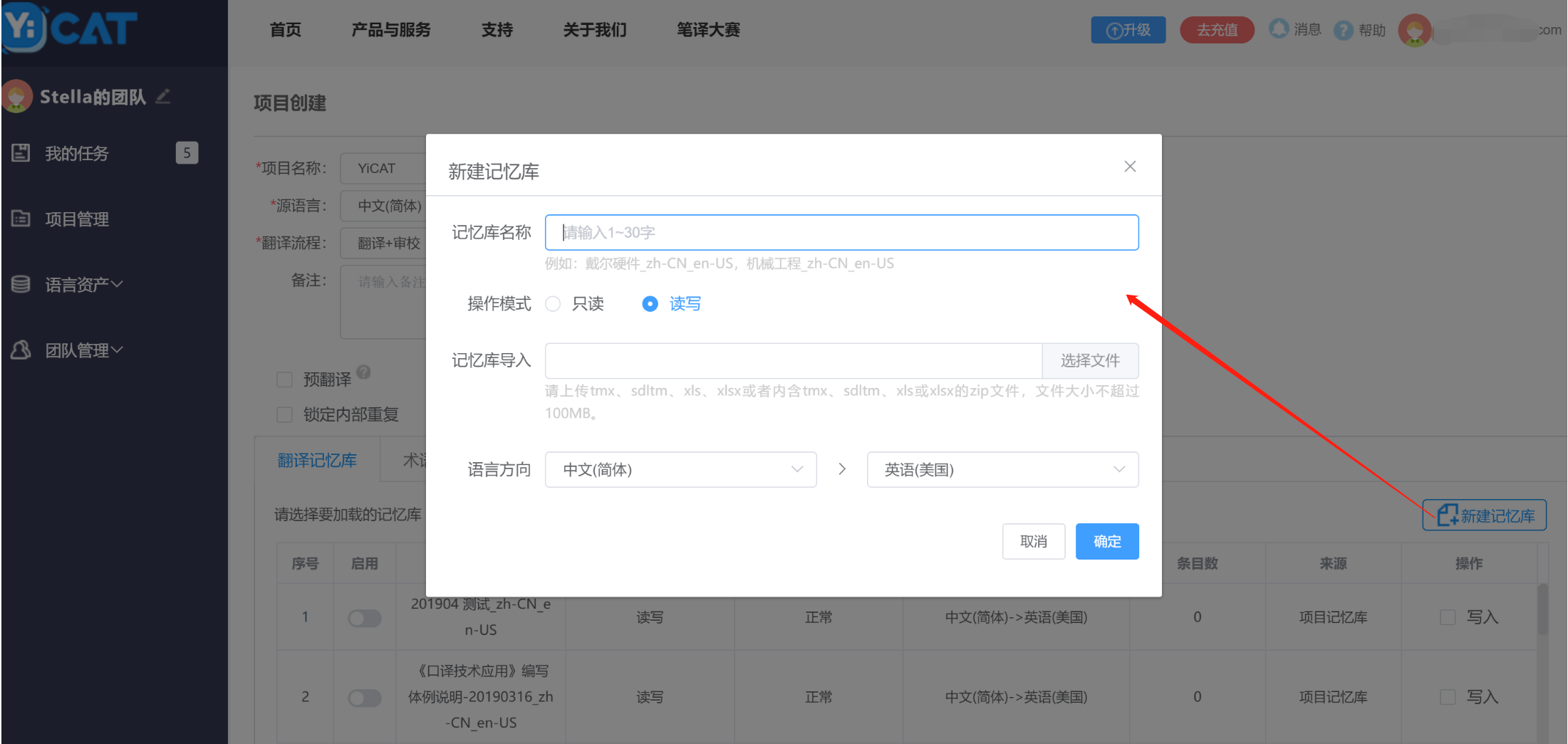
Enable TMs
If you already have a TM, you can drag select the lower switch to enable the TM. The project enabled TM will automatically present the matching results during translation or editing.
If the TM is a Read-Write one, it is up to you to enable/disable the Update function of the TM. After enabling the Update function, the segments translated or edited will be automatically updated to it.
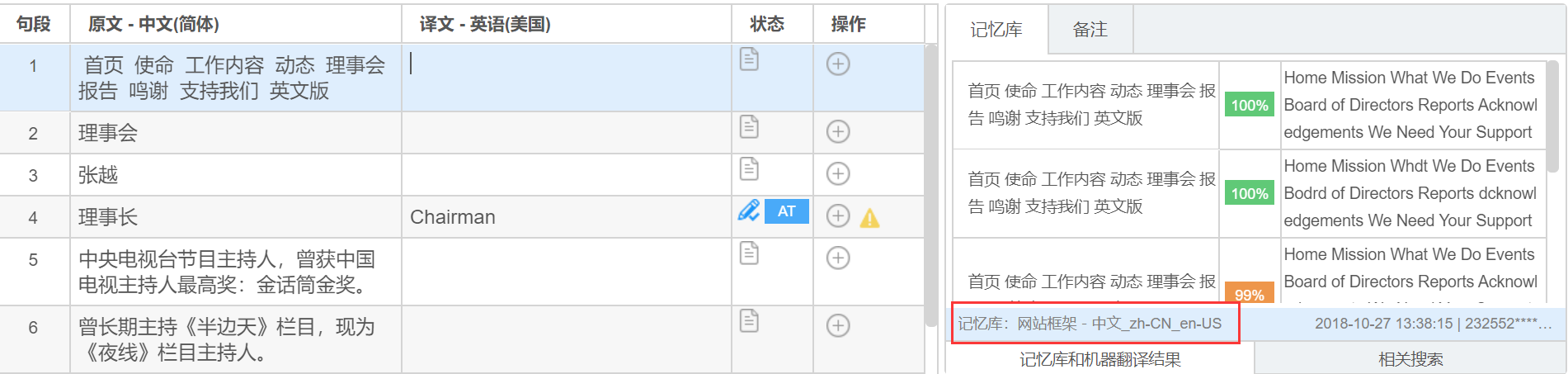
Note:
- A Read-Write TM must be selected as the update TM of a project in order to store the real-time updated translation content. If you do not check the Update option when creating a project, the system will automatically create a Read-Write TM and check the Update option;
- Only one Read-Write TM can be selected as the update TM of a project.
Threshold of TM
The threshold refers to the minimum match rate of the pre-translation or the search results of the TMs. The default TM threshold of the system is 70%. You can adjust it according to the project needs.