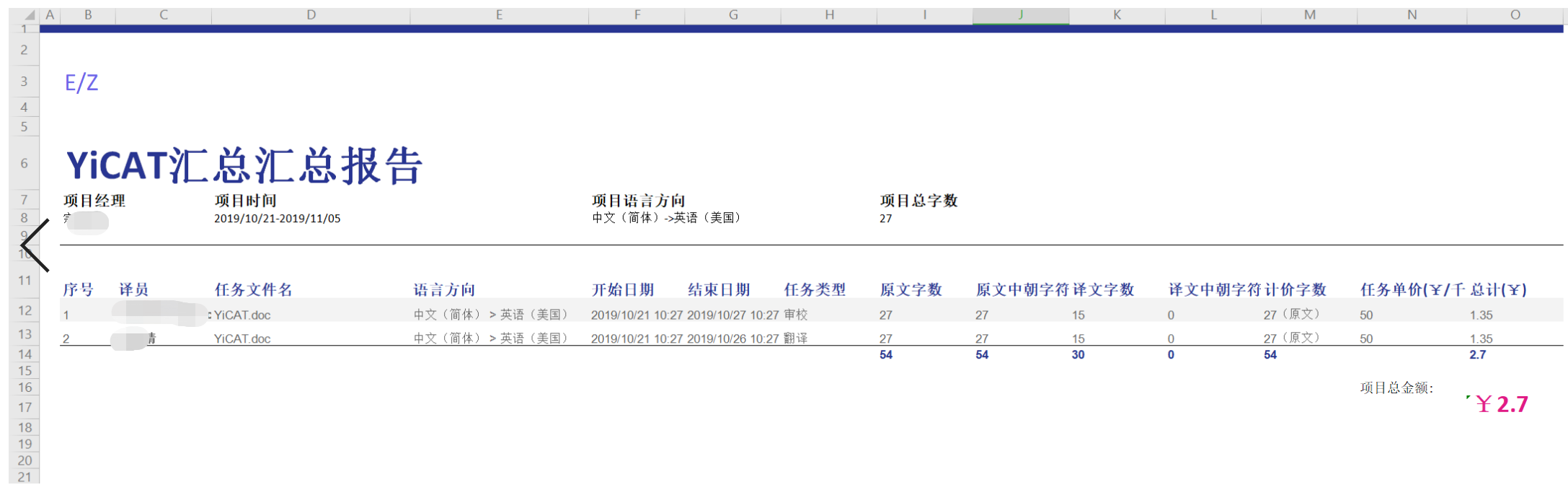Costs
The Costs page shows the information of one single project, including Task assignment information, the Status, and Ratings.
Click Projects - Costs to enter the Costs page where you can view project namen, Task Assignment and Status. You can also rate the completed tasks. .
- If you want to change the information, click Select Columns on the right side of the page. You can check or uncheck all check boxes except for No., File Name, and Translator.

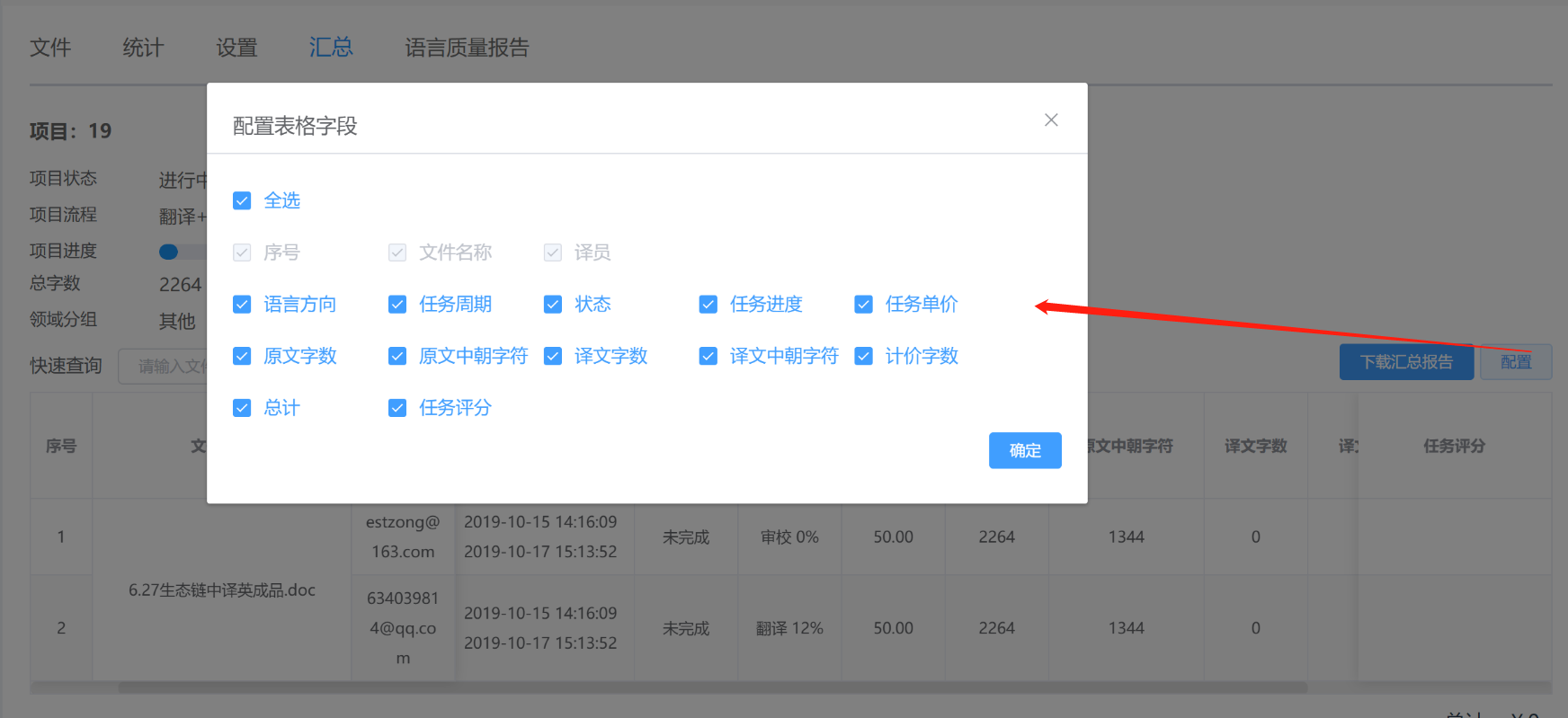
- Please make sure that the project has been completed before rating the tasks or exporting the Costs Report. If the progress has reached 100% but the status is still In Progress, the Project Manager can return to Projects - Files and click the drop-down arrow in the Status column to change the project status to Completed.

- When the status is Completed, you can rate the tasks done by translators/editors in the Ratings column.

- When the project status is completed, users can also click Download on the Costs page for an .xlsx file convenient for saving.