Pre-translation
Pre-translation refers to the automatic translation of the source file. When Pre-translation is enabled, the system will automatically apply TMs and MT engines to the project and fill the results into the target column. Pre-translation can be enabled in both Settings and the Editor. You can enable Pre-translation either in Translation mode in the Editor or during the creation of a new project.
How to enable Pre-translation
1. After clicking Projects Management - Projects (Enterprise Edition) - Create Project, you can see the Pre-translation check box under the required fields and the Comments column. After checking the check box, the project will automatically apply Pre-translation to the full text.

2. If Post-editing is enabled, Pre-translation and MT engines will be enabled automatically and can not be disabledd.

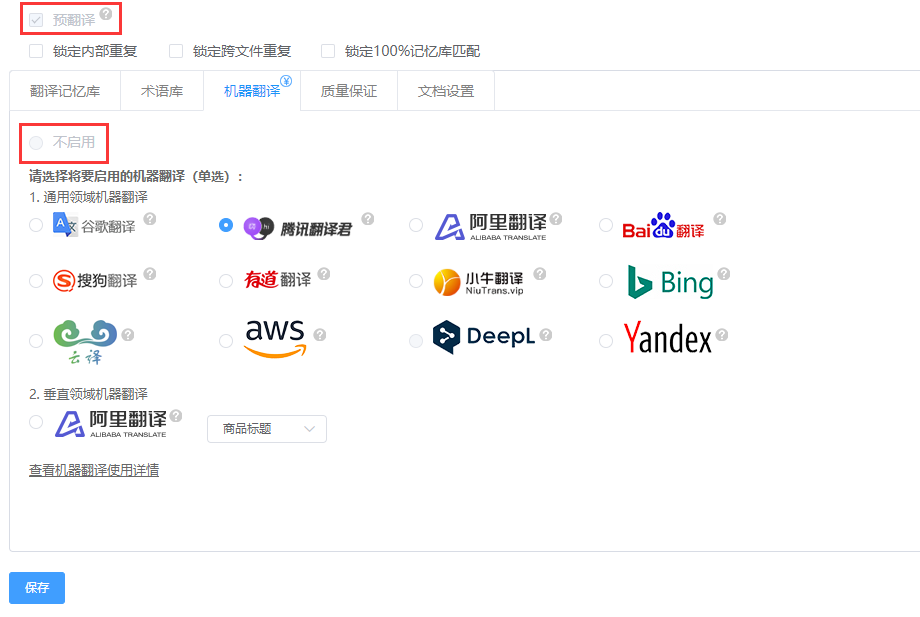
Notes:
- Users' own TM matches have priority over other TMs in Pre-Translation. If there is no TM matches, MT results will be applied (pay-to-use service).
- Pre-translation is a pre-configured action. After the project is created, TM and MT results will not be applied even if the Pre-translation is selected. You can click Pre-translation in the Editor.