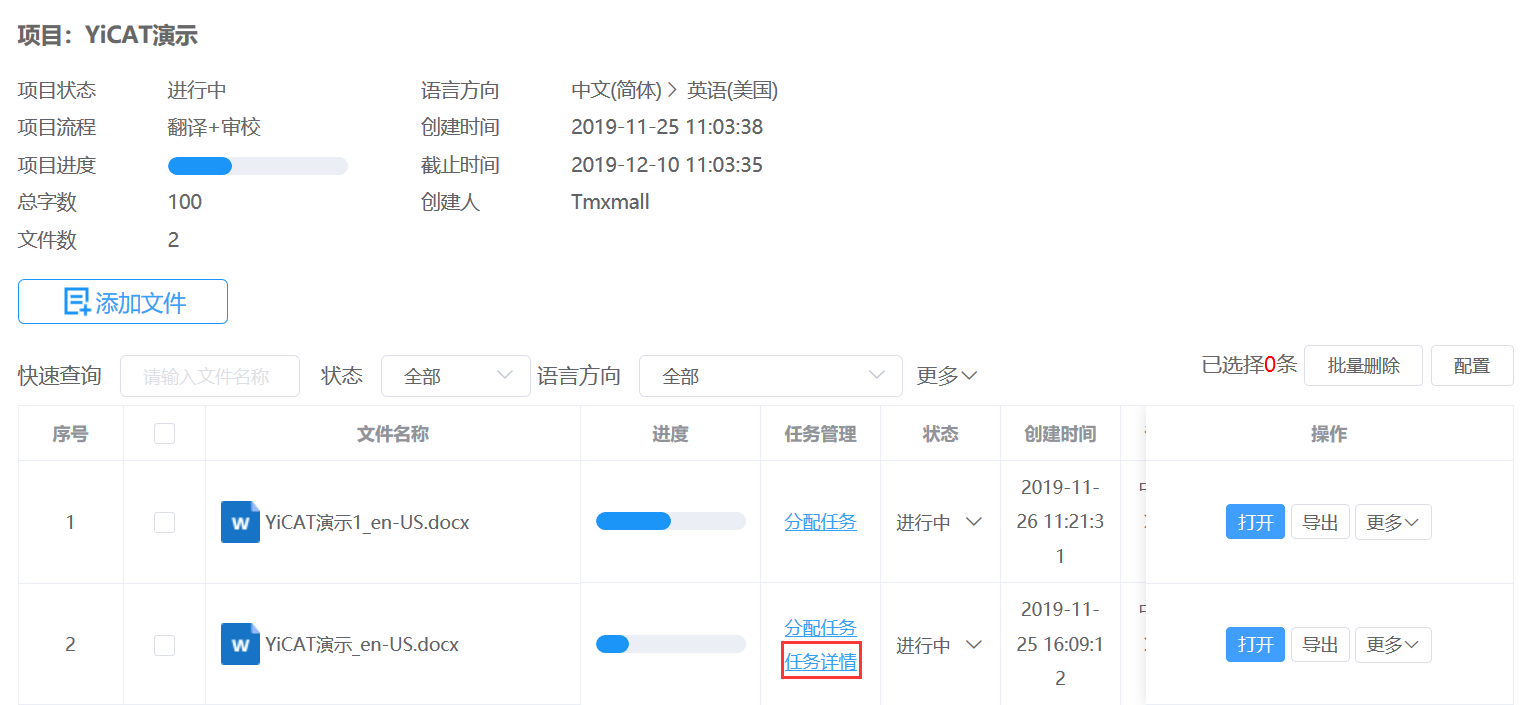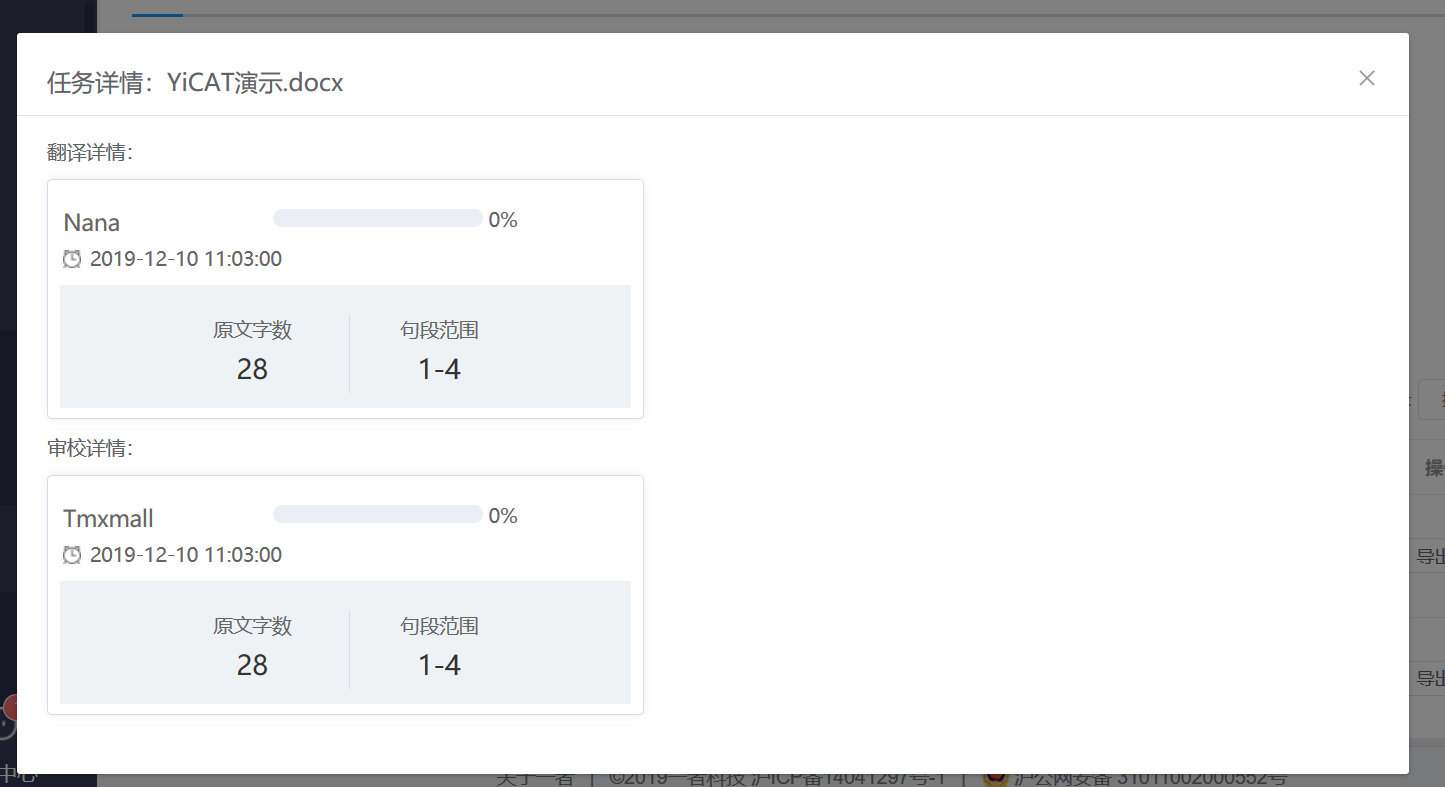View Tasks
After completing task assignment, you can also view the task progress to know and control the whole project progress.
How to act
1. In YiCAT, click Projects Management to find the project to be assigned, and click Details to see more.

2. In the Details - File page, click Task Details in the Task Management Column to view task assignment and progress.