Dashboard
Enterprise users can click the Dashboard in the left navigation bar for overviews of the projects, languages and teams of the enterprise.
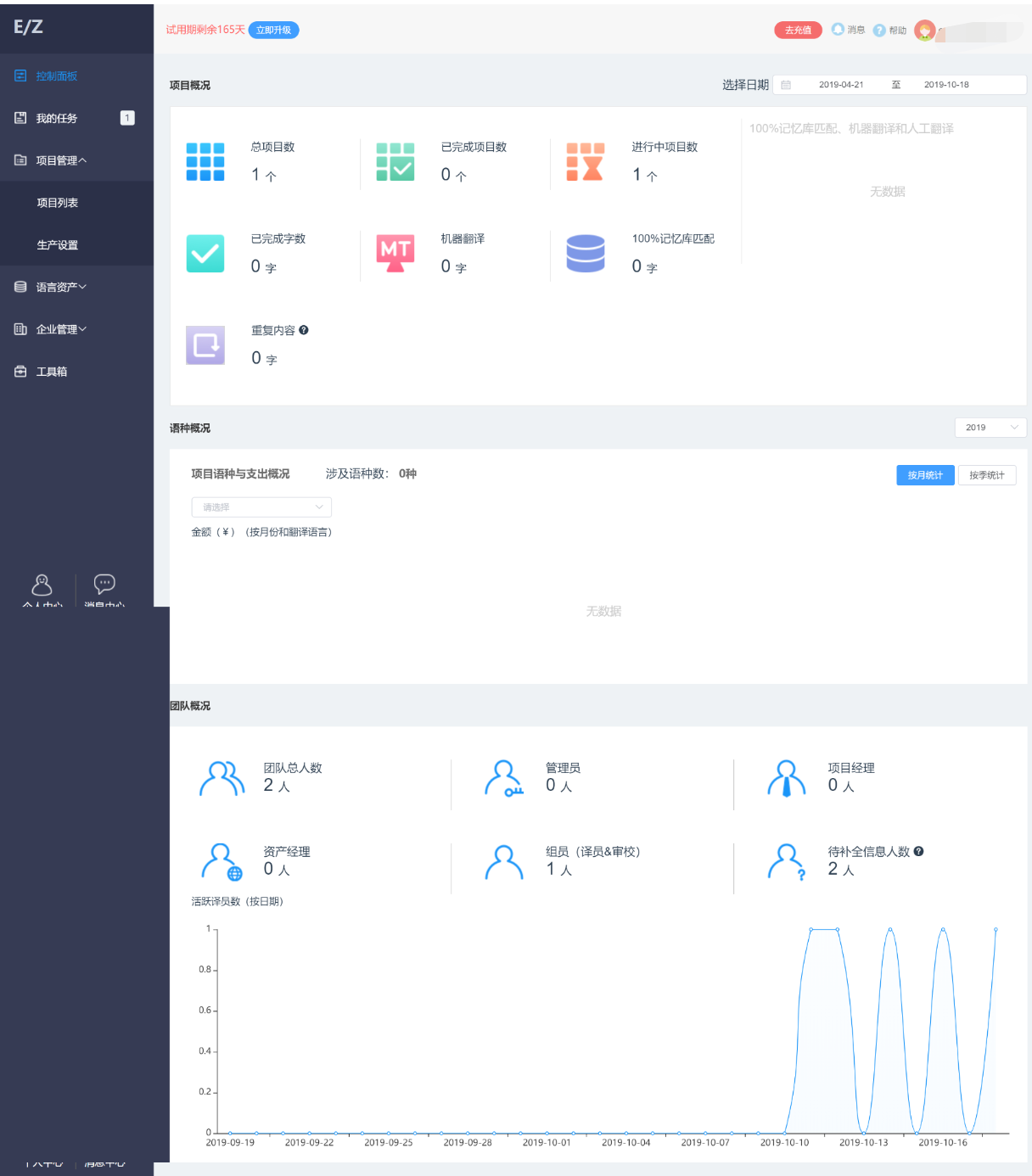
Project Overview
You can select a time range in the Period on the right to view the projects processed by the enterprise, and then the number of projects or words in All, Completed, In Progress, Translated, MT, 100% Match and Repetitions within the selected period will be clearly presented.
By clicking All/Completed/In Progress, you will automatically enter the Projects page and can view detailed information.
Language Overview
You can view the number of languages involved and costs in the Language Overview, and select Month/Quarter as required. For information of different years, click the drop-down bar on the right side of the interface to select the year.
Team Overview
You can see the number of total team members, of different roles, of people whose information need to be completed and the number of active translators in Team Overview.
People whose information need to be completed refers to those who don't have a unit price for translation, editing and post-editing.
By clicking Total, you will automatically enter the Team - Members interface, and a click of Roles will also lead to the Members interface, but only members belonging to the selected roles will be displayed.