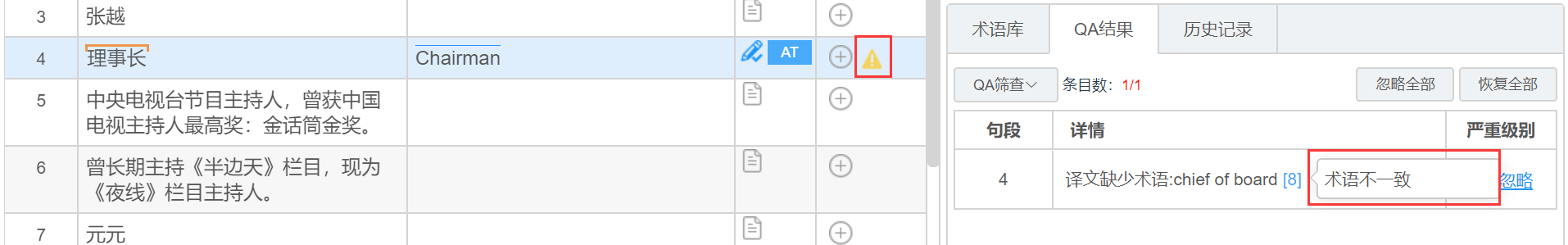qa-term
QA TB
QA TB is the standard TB for quality assurance. If a TB has been set as a QA TB, and you check "Inconsistent Terms" in Quality Assurance, the system will automatically verify terms QA on target to ensure the consistency of terms. Translators cannot add, modify or delete terms of the QA TB.
QA TB Settings
1. If you need to add a new TB before creating a project, you can click Projects Management - Projects (Enterprise Edition) - Create Project to enter the creation page, select a TB on the TBs, and check the TB under the QA TB column as the QA TB.
2. If you need to add a new TB after creating a project, you can select Projects Management - Projects (Enterprise Edition) - Details - Settings. After entering the project settings page, you can check QA TB again, and click Save at the bottom of the page to update the project settings.

3. After entering the Quality Assurance page and checking the Inconsistent Terms, the system will automatically check the translated or edited terms during translation or editing to find if there is any inconsistency with the terms in the TB.