Insert Symbols
If you need to insert symbols that are not accessible on the keyboard, you can place the cursor in the target segment column where you want to insert, and click button in the menu bar above.
1. Place the cursor in the target segment column where you want to insert symbols, and click the button.
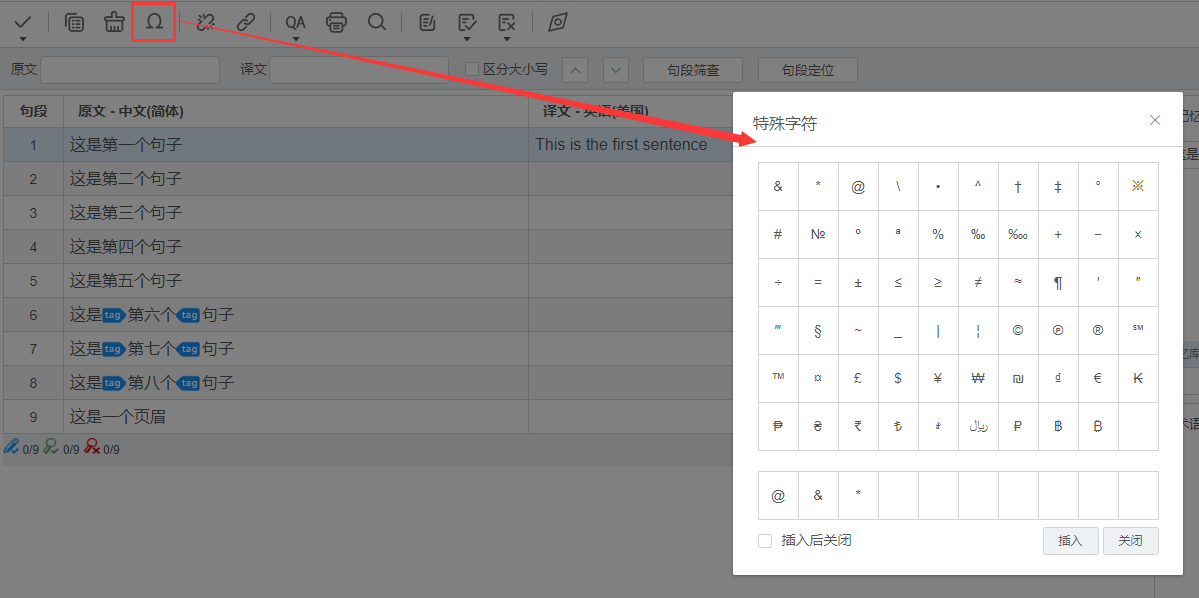
2. In the symbols pop-up window, select the symbol to be added, and click Insert.
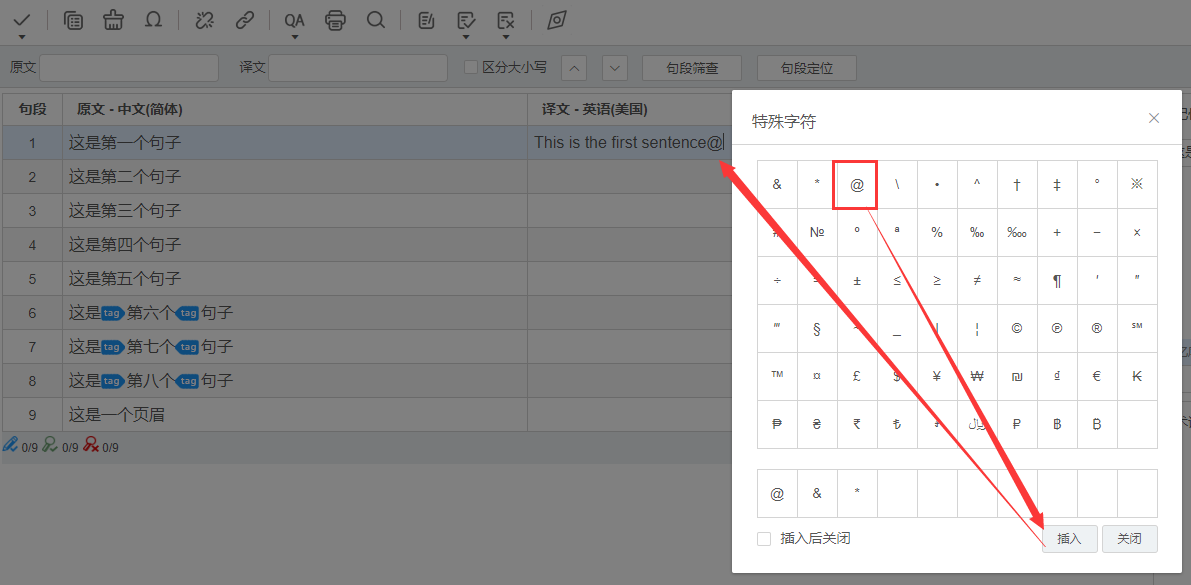
3. After inserting symbols, click Close in the lower right corner of the pop-up window.