Editor Pre-Translation
In addition to enabling Pre-Translation when creating a project, you can also enable Pre- Translation in the Editor interface to automatically translate segments in the original document.
How to do it
By clicking the button or using the shortcut key Alt + P, the system will perform Pre-Translation automatically and a progress bar will be shown.
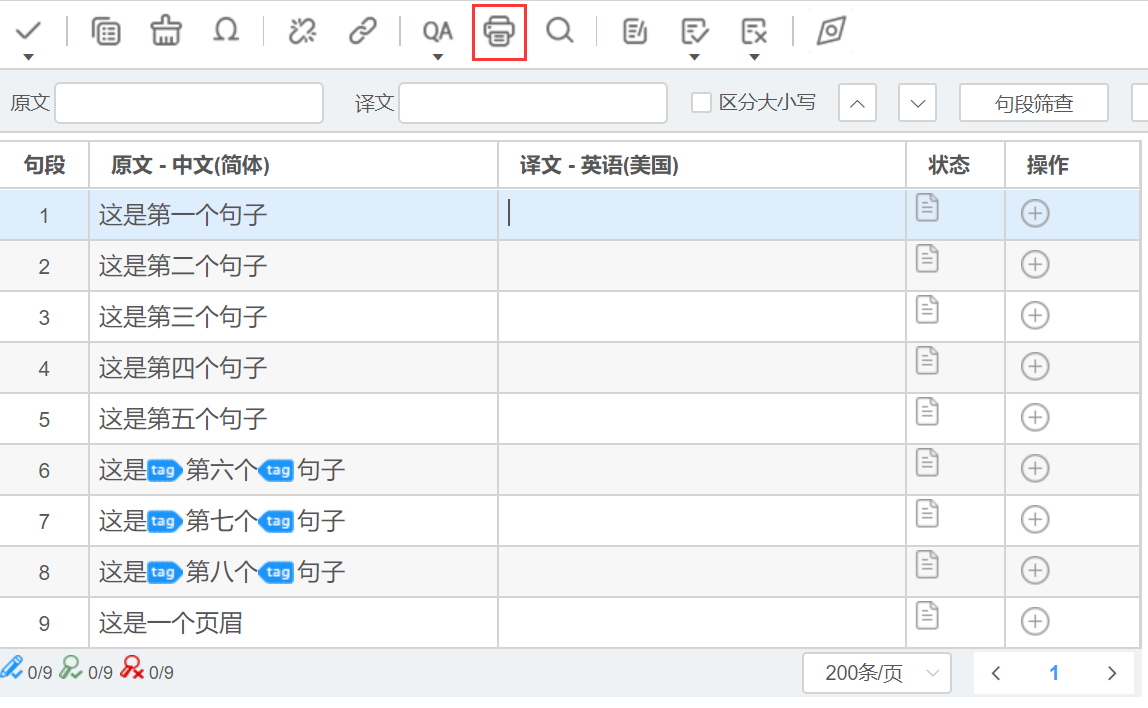
Pre-Translation in Progress
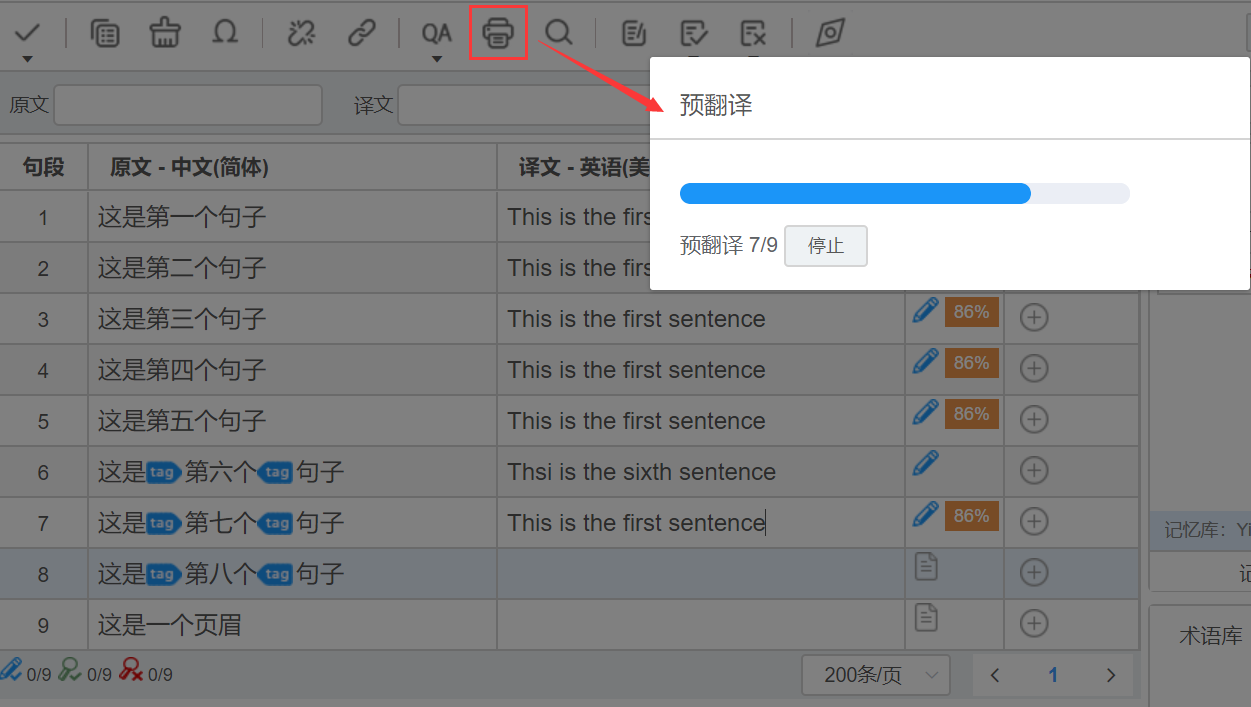
After the Pre-Translation
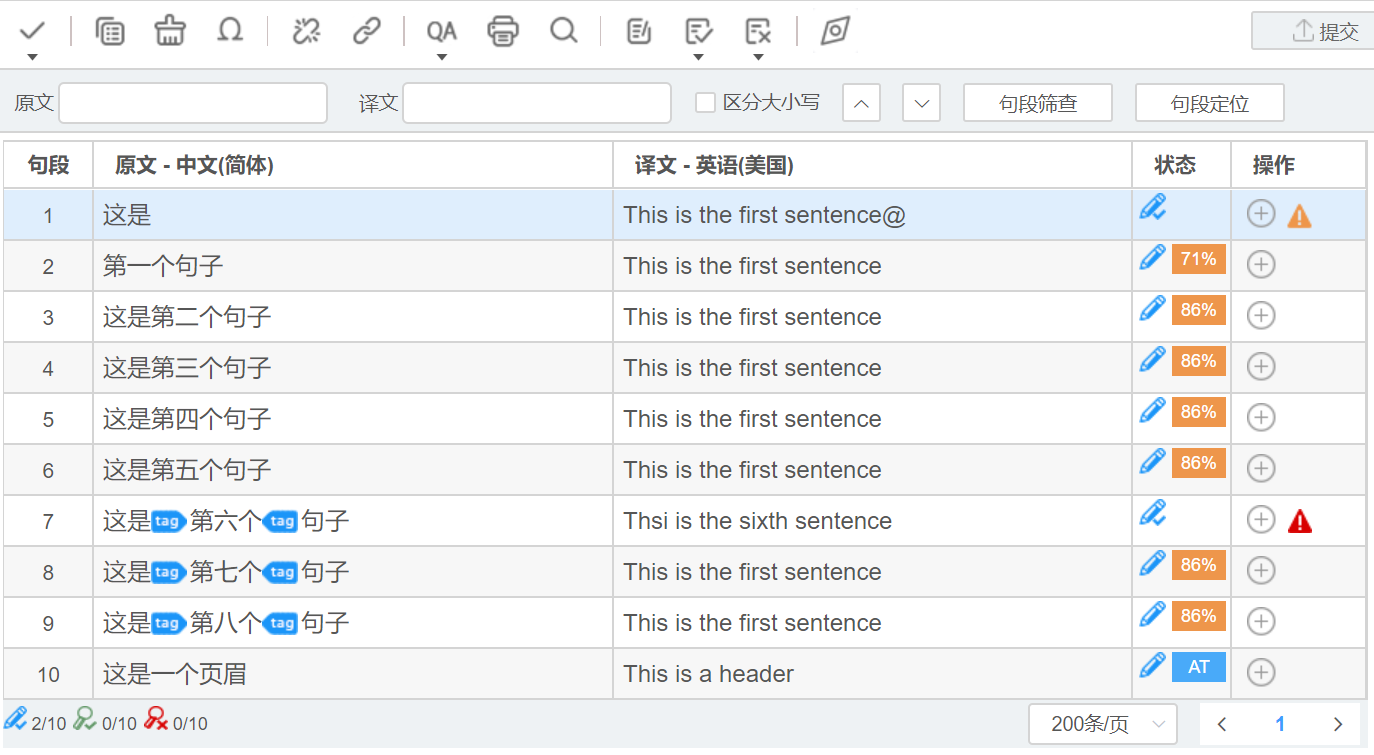
Notes:
- Once the Pre-Translation is applied, the system will not automatically confirm the segments, please confirm by yourselves.
- Pre-Translation takes time, so the processing of large files may be longer.
- Pre-Translation will first apply matches from users' own TMs. When no matches are found, MT results will be applied (payment needed).