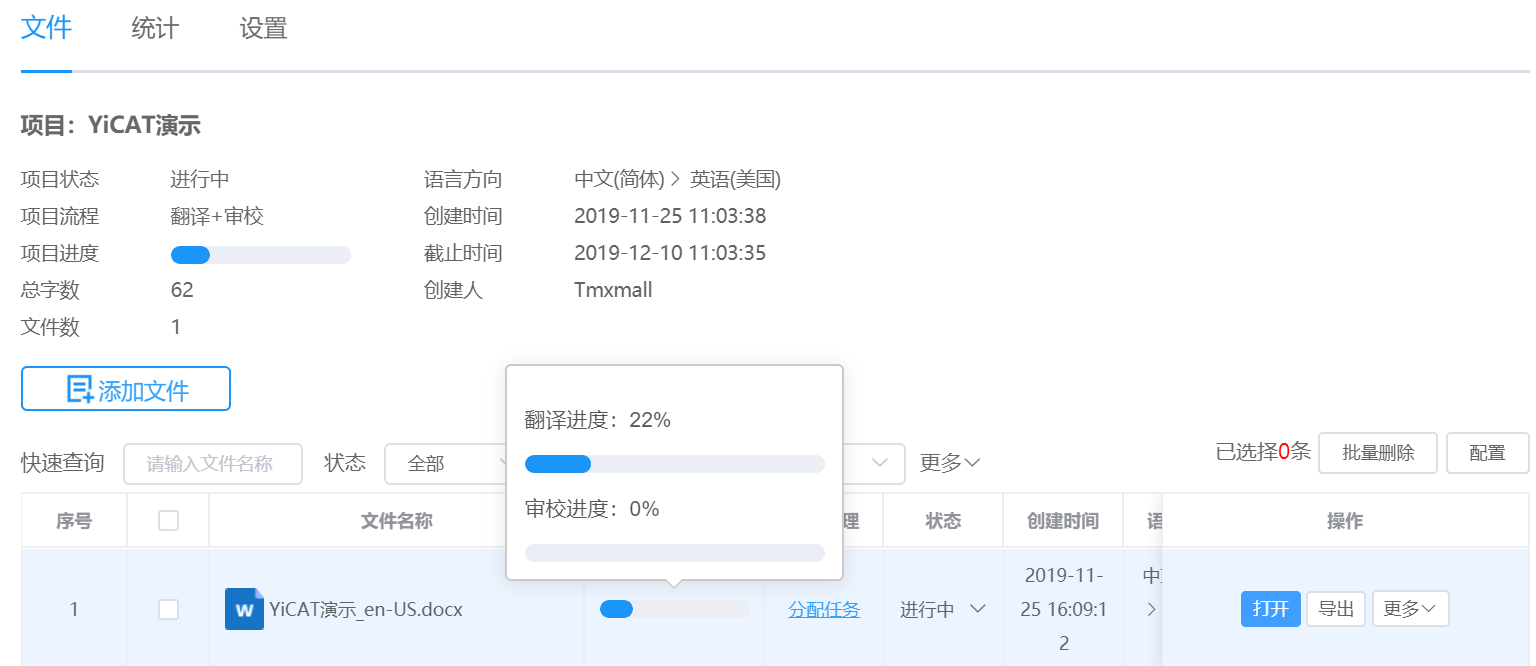View the progress
When carrying out the task, you can view in real time the progress and words completed at the top of the Editoras well as segments completed in the lower left corner of the page.
You can also view the progress of the whole project and that of individual tasks in Projects Management and My Tasks.
Editor
- There is a Progress bar at the top of the Editor page. Blue represents translation, and purple represents editing. You can move the cursor to the progress bar to view the progress of translation or editing and words completed.
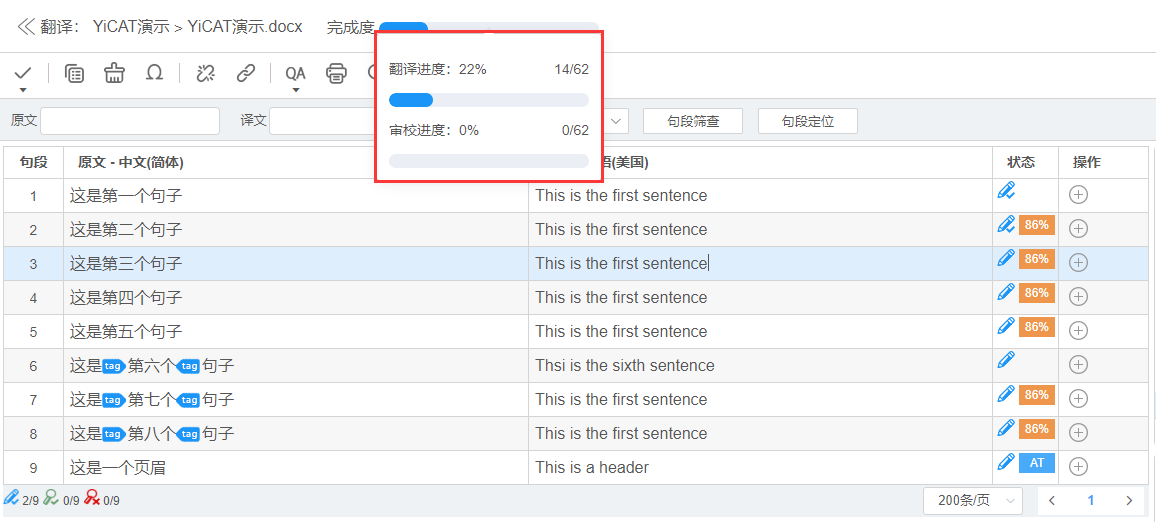
- You can view the number of segments translated and edited respectively at the bottom of the editor page. The number of edited segments is divided into unmodified and modified segments.
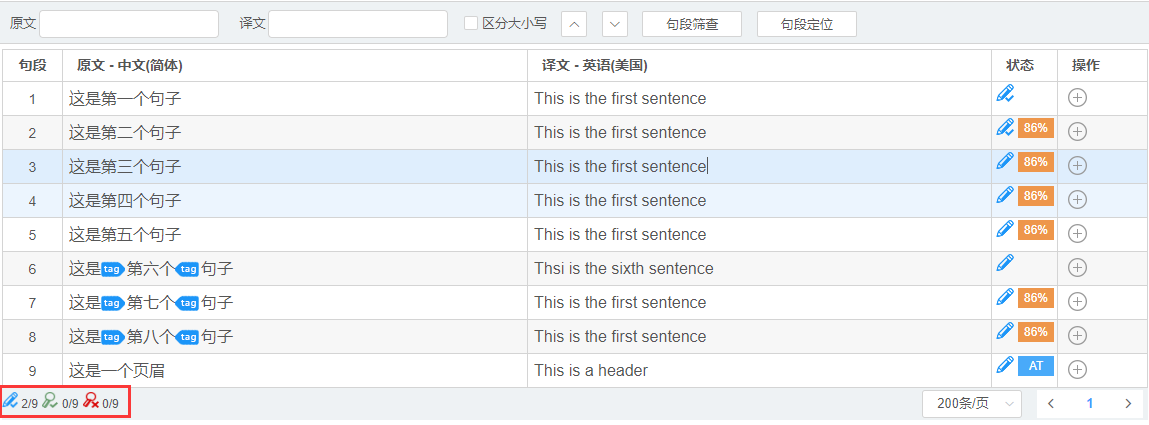
Tasks
In My Tasks, you can move the cursor to the progress bar to view the completion status of the task.
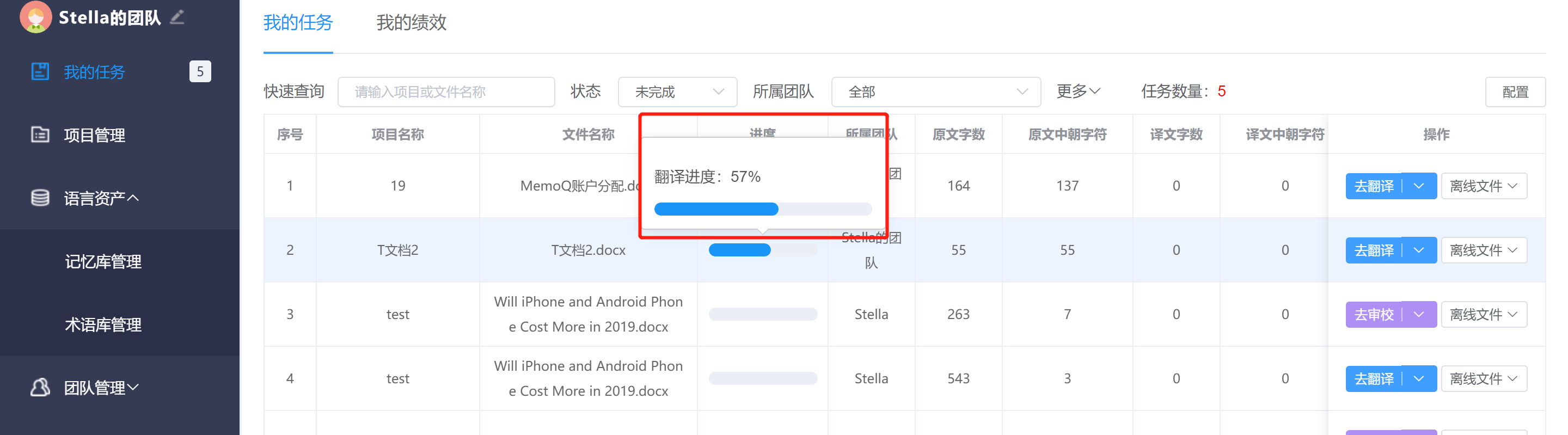
Projects Management
In Projects Management, you can move the cursor to the progress bar to view the completion status of the project.
File
In File, you can move the cursor to the progress bar to view the completion status of the project.