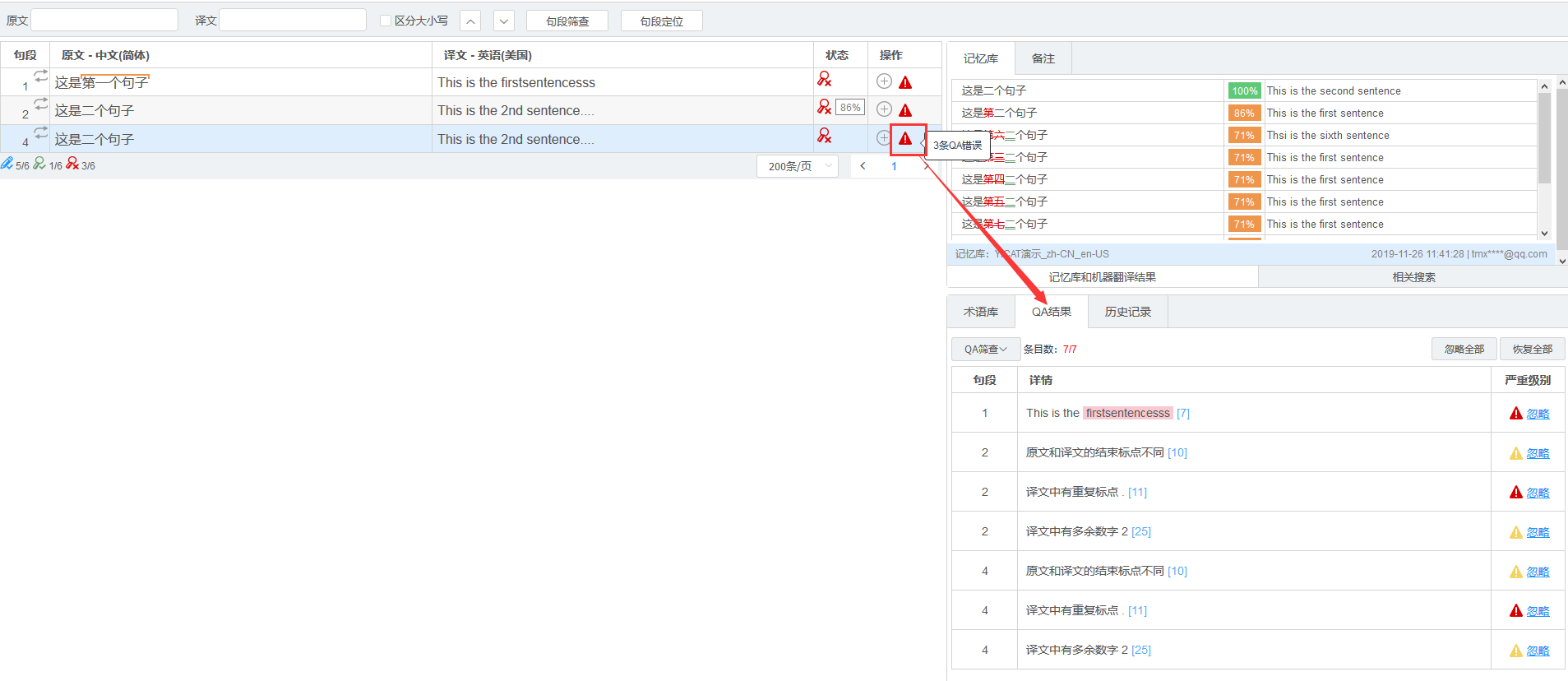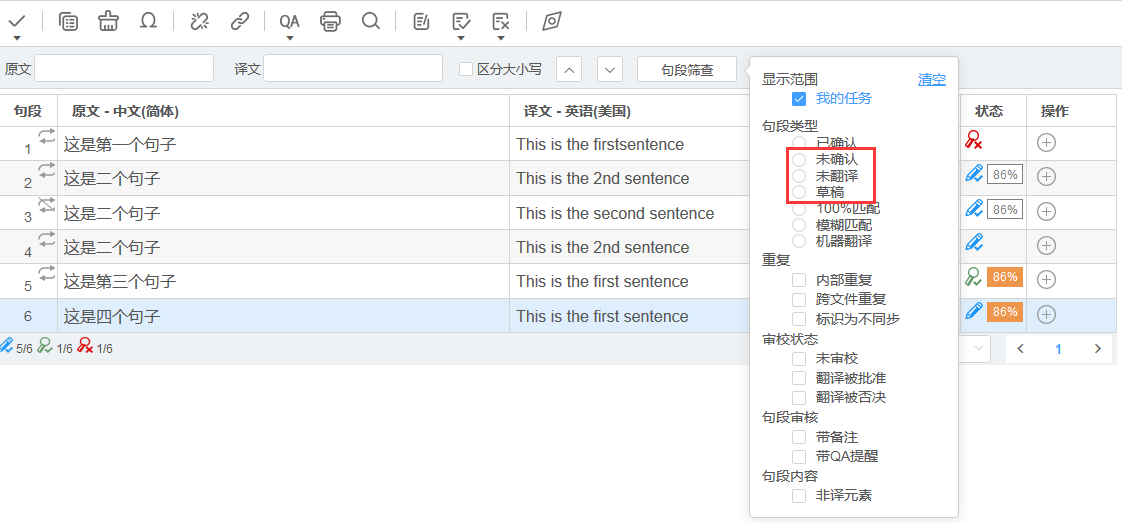Submit Target
After completing, click button in the upper right corner of the page to submit the Target and change the task status to
. After submitting, your task status will be changed to Completed. A successful submission reminder will pop up in the upper right corner, indicating that the task has been submitted successfully.
Notes:
Your task cannot be submitted if any segment in it is in progress, unconfirmed or with QA Errors. It can be resubmitted after modification.
Segments In Progress
If there is any segment not translated or unconfirmed, click, a reminder will pop up in the upper right corner of the system to remind you of segments In Progress.
You can check status such as Not translated, unconfirmed and draft in the Filter to find out whether there are missing and unconfirmed segments.
Segments with Errors
If there are Errors in your task, click, a reminder will pop up in the upper right corner of the system to remind you that segments with Errors are required for modification.
When "Error" pops up in the system, this means that Targets with QA Errors have been checked. You can find out the segments reminded by QA in the Filter.
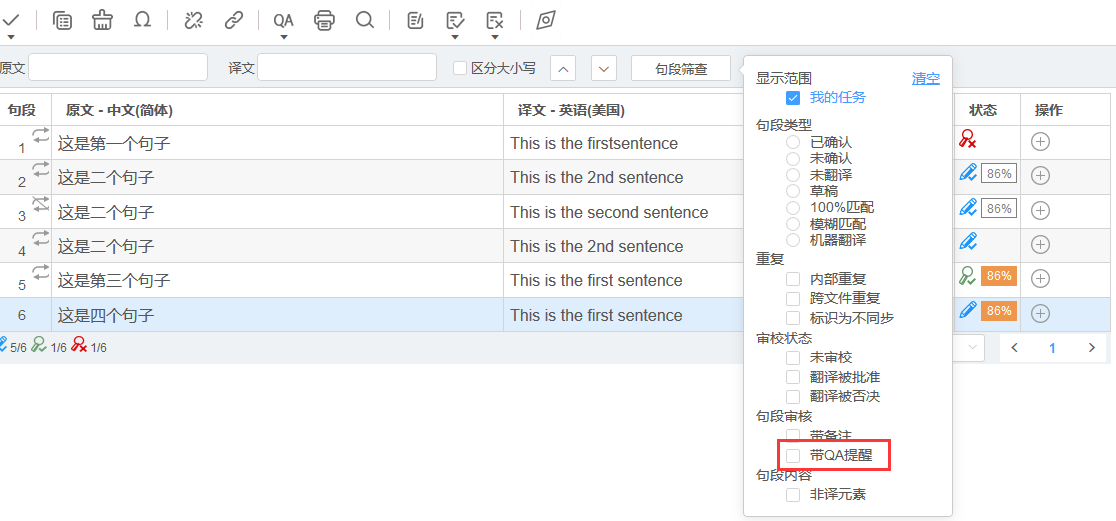
After that, click symbol to check the details of QA in the lower right corner of the system. You can resubmit the Target after modification.