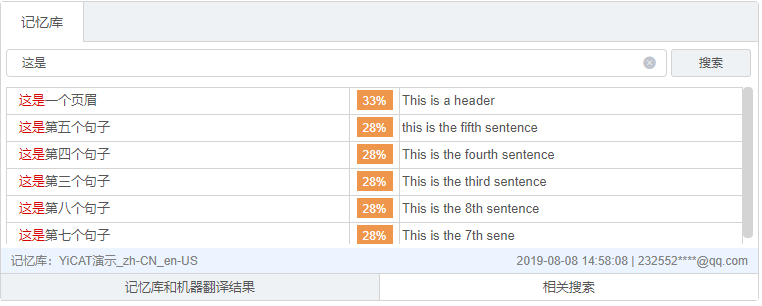Share TMs
In Editor, translators can share the TM of the same project in real time, and add the latest segment translations to the enabled Update TM as references.
TM identification
If one or more TMs are enabled, the contents of theTM(s) above minimum match rate will be displayed in the TM and MT column on the right side of Editor. You can change the minimum match rate of the TM in Translation Memories.
Each TM's entry has three pieces of information: Source, Match Rate and Target.

If you want to use the translation in TM and MT, double-click the entry, or use shortcut key Ctrl/Cmd + the TM segment's number to fill the Target with the translation.
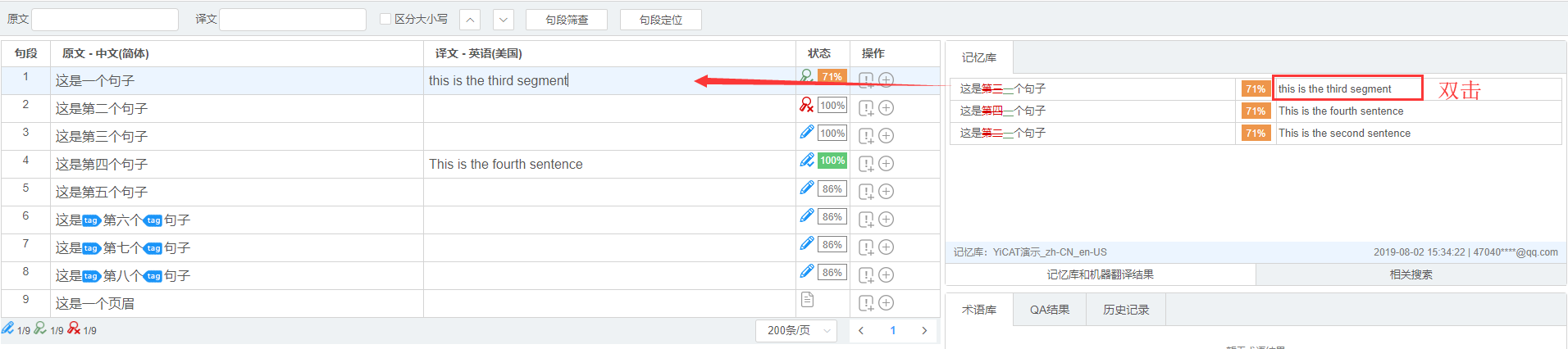
 You can also use the pre-translation function to quickly fill the Target with translations in TMs.
You can also use the pre-translation function to quickly fill the Target with translations in TMs.

TM details
In TM Identification, you can view the TM's details at the bottom, including Name, Created at and Created by.
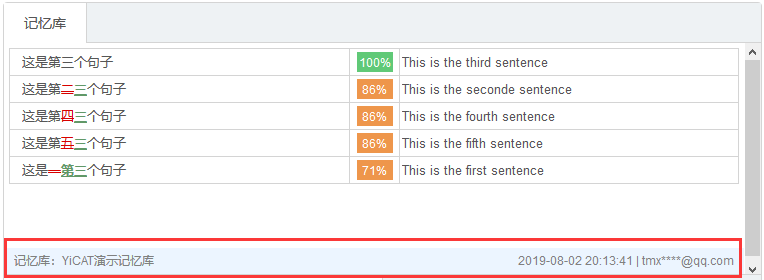
TM search
In TMs, you can search in translation memories enabled in the project. Click Search below the TM part to enter the TM search interface.
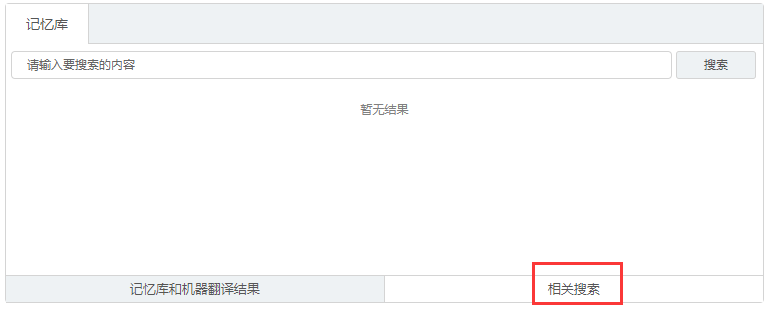
In the Search interface, you can enter TM's source text, and click Search or press Enter to see the results.