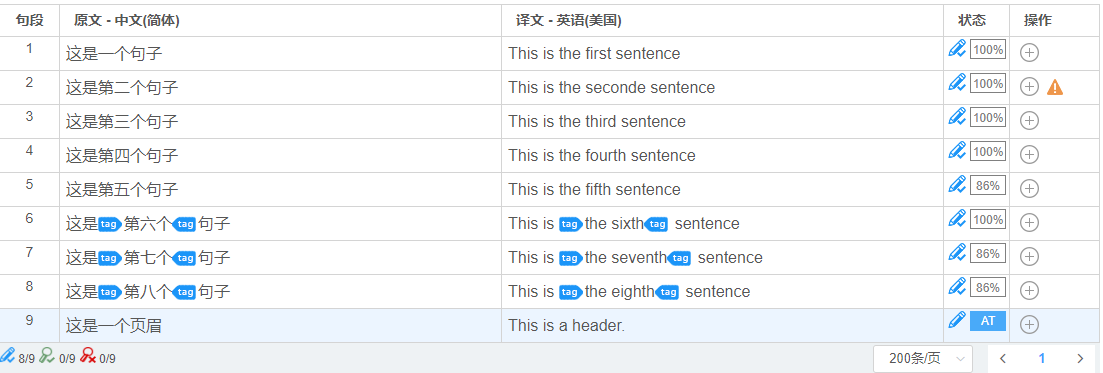Tag and placeholder
If the source document contains formats such as _italics_ and bold or styles such as pictures and symbols, the formats and styles will be changed into tags or placeholders
after being imported to YiCAT. To ensure that the format of the exported target document is consistent with that of the source document, the translator needs to add these tags and placeholders to the corresponding positions of the target segments.
How to do it
-
Place the cursor at where you need to add a tag or placeholder in the target segment, and then click the tag or placeholder in the source segment.
-
If there are too many tags or placeholders in a segment, you can copy the entire source segment to the Target through the Copy Source to Target function, and then replace the source text with the target text.