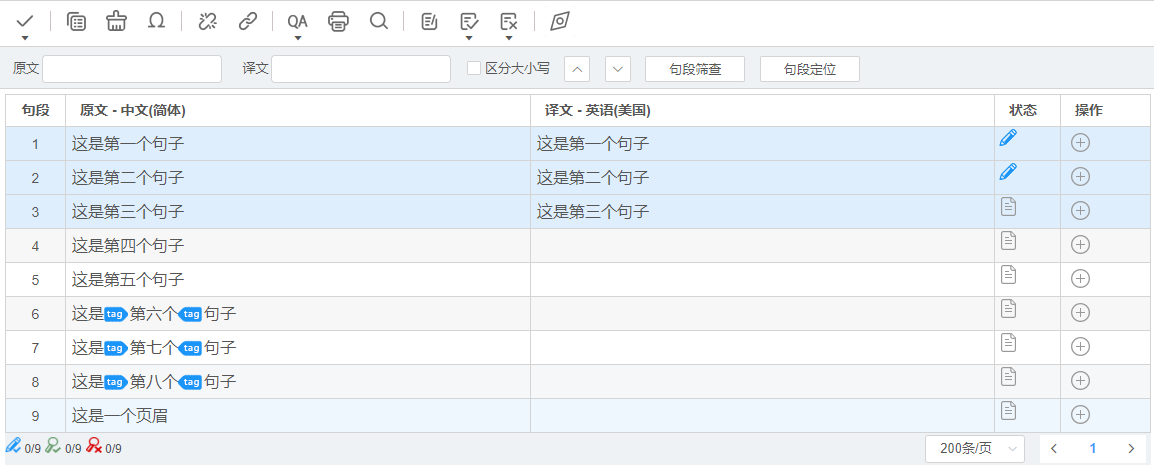Copy source to target
If the source contains a number of numbers, proper nouns or placeables, you can use the Copy Source to Target function to copy and paste the source into the target column with one click.
How to act
Copy a single source segment to the target
In YiCAT, you can copy the source to the target in three ways.
1. You can place the cursor in the target cell of the segment to be copied and click button of the menu bar above the page, as shown below.
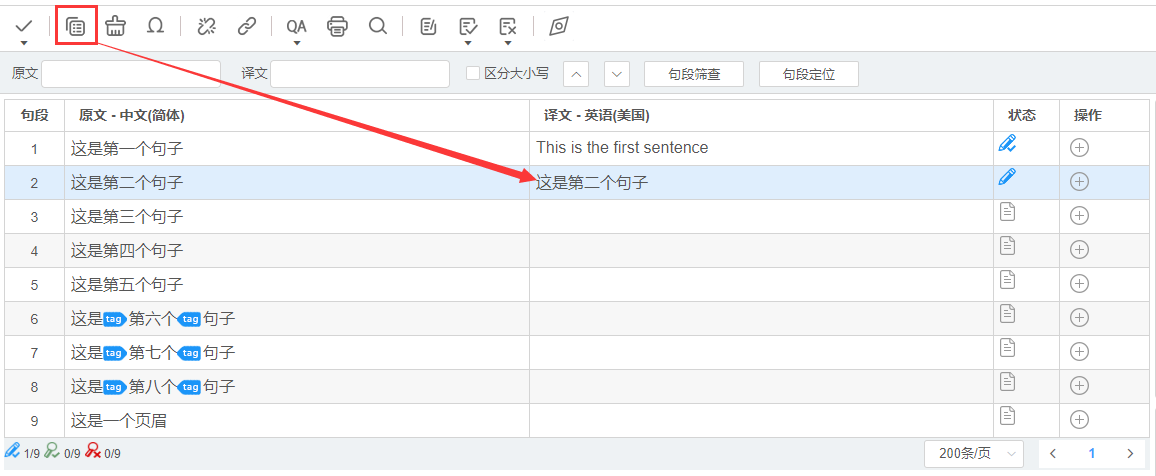
2. Place the cursor in the target cell of the segment to be copied, and use the shortcut key Alt + C.
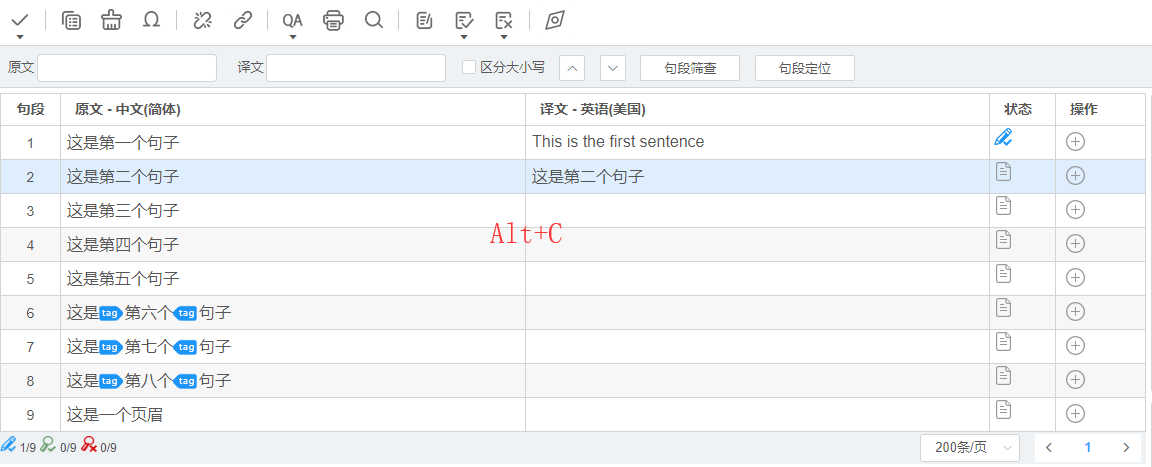
3. Right-click and then select Copy Source to Target.
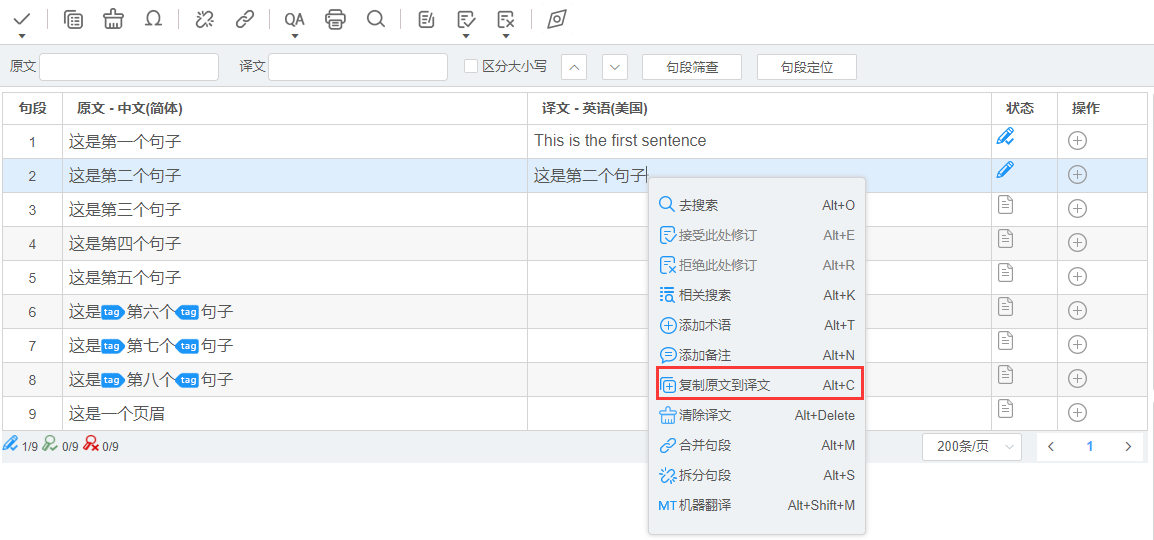
Copy multiple source segments to target
To copy multiple segments from the source to the target, select the initial segment, then press and hold CTRL key, next left-click the ending segment, and finally use the above three ways.