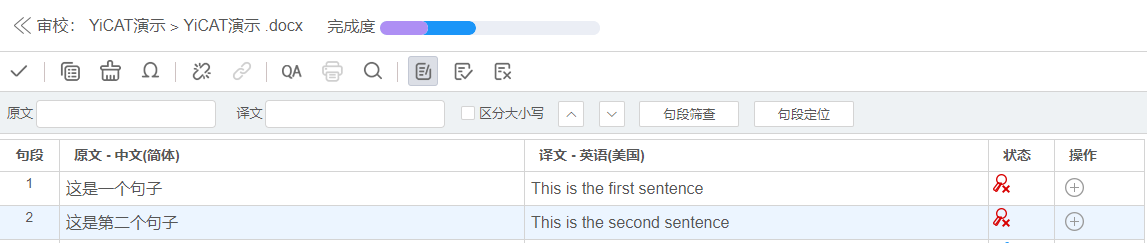Track Changes
If the project is created by an Enterprise Edition user, Track Changes will be automatically enabled when editors enter the Editor page. Editors can disable or re-enable the function again according to their needs.
Enable Track Changes
You can leave track changes in the target translation. You can click the icon to enable Track Changes and to modify the target translation.
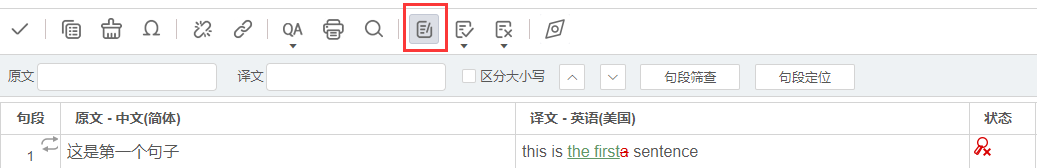
After Track Changes is enabled, the deletion will be marked with strikethroughs and the addition will be underlined.
YiCAT will stop making deletion and addition marks once Track Changes is disabled, but colored underlines and strikethroughs will still remain in the target segment column.
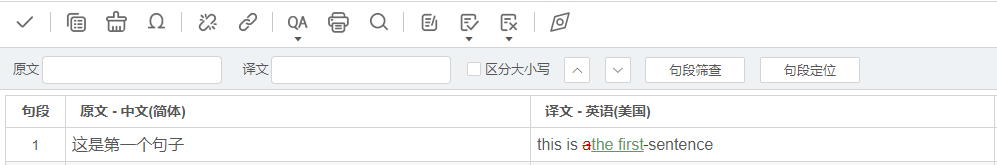
How to accept and reject changes
You can accept one single track change, one modified segment, or all modified segments at a time.
1. In the Editor, place the cursor on or select the changes you want to accept or reject. Right-click and a menu will pop up. You can accept or reject the track change in the following ways: choose Accept This Change or Reject This Change; use shortcut key Alt+E or Alt+R; click the Accept or Reject Changes button in the ribbon above; choose Accept This Change or Reject This Change in the drop-down menu.

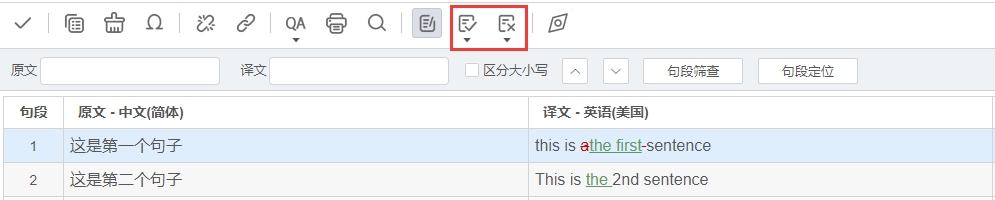
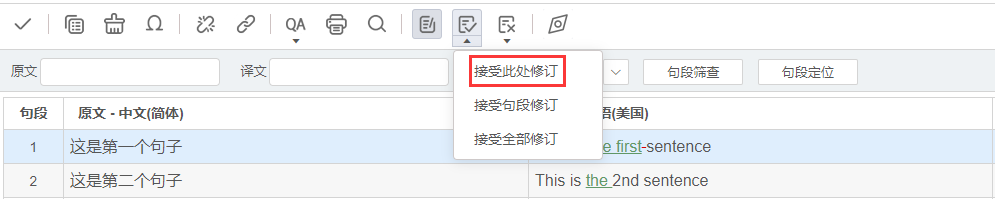
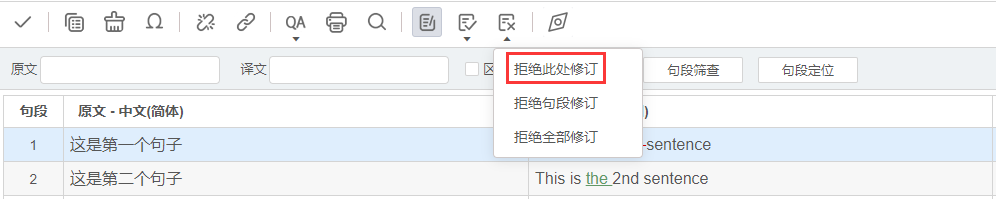
2. If you need to accept or reject all track changes in a segment, you can first choose the segment, then click the Accept or Reject Changes button in the ribbon, and choose Accept Segment Changes or Reject Segment Changes in the drop-down menu. The system will automatically accept or reject all track changes in the segment.
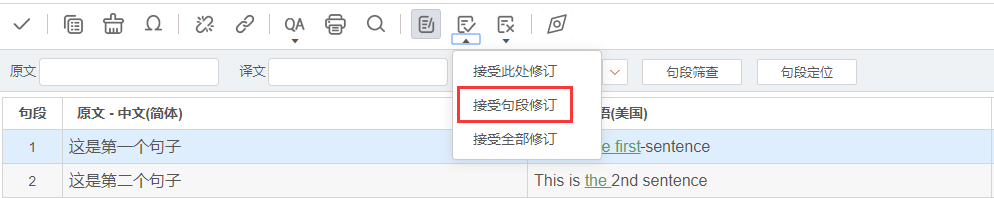
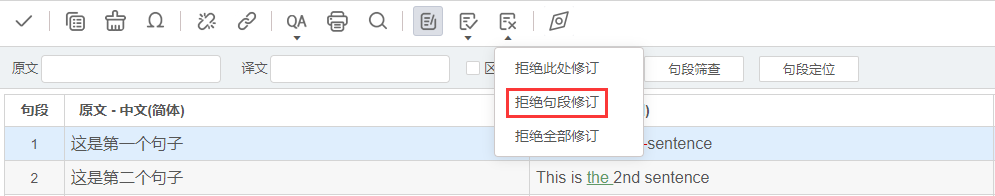
3. If you need to accept or reject track changes in all segments, you can click the Accept or Reject Changes button in the ribbon and choose Accept All Changes or Reject All Changes.
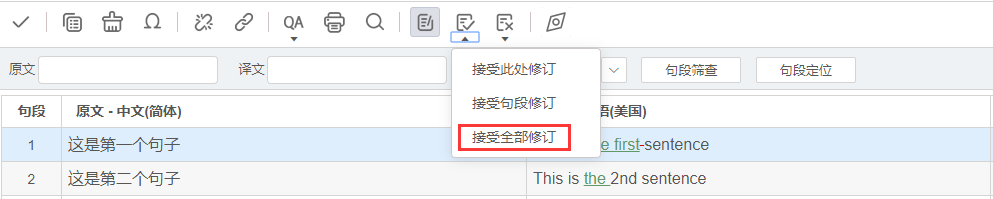
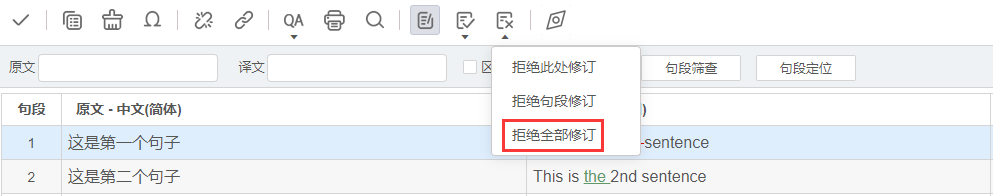
- After clicking the button, a pop-up window will display for confirmation. Click Save to confirm your choice.
- After confirming your choice, the system will accept or reject track changes in all segments. In this process, you can click the Cancel button at any time to stop.
- Once the segments are accepted or rejected, the system will clear all marks of track changes and save the final version.